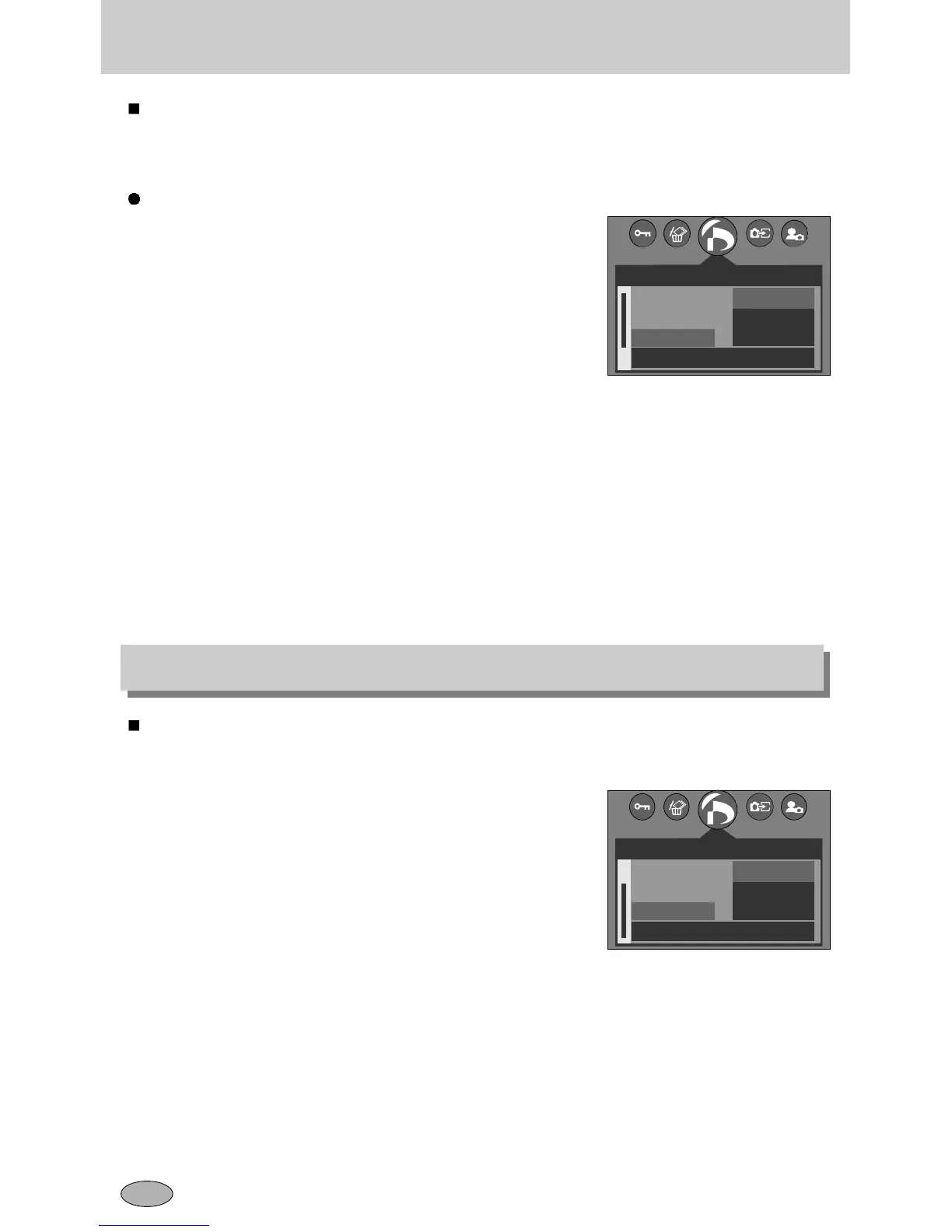DPOF : TAMAÑO DE IMPRESIÓN
DPOF : CANCELAR
Puede especificar el tamaño de impresión cuando imprima imágenes almacenadas en la
tarjeta de memoria. El menú [TAMAÑO] está disponible sólo para impresoras compatibles
con DPOF 1.1
Puede cancelar los valores [ESTÁNDAR], [ÍNDICE] o [TAMAÑO].
Cancele la configuración para establecer la predeterminada.
1. Presione el botón del modo reproducción y presione el
botón del menú.
2. Pulse el botón IZQUIERDA / DERECHA y seleccione la
pestaña de menú [DPOF].
3. Seleccione el menú [CANCELAR] pulsando el botón
ARRIBA / ABAJO y pulse el botón DERECHA.
4. Seleccione el submenú deseado pulsando el botón
ARRIBA / ABAJO.
Si se selecciona [ESTÁNDAR] : cancela la configuración de impresión estándar.
Si se selecciona [ÍNDICE] : cancela la configuración de impresión de índice.
Si se selecciona [TAMAÑO] : cancela la configuración de tamaño de impresión.
5. Presione el botón OK para confimar la configuración
Configuración del tamaño de impresión
1. Presione el botón del modo reproducción y presione el
botón del menú.
2. Pulse el botón IZQUIERDA / DERECHA y seleccione la
pestaña de menú [DPOF].
3. Seleccione el menú [TAMAÑO] pulsando el botón
ARRIBA / ABAJO y pulse el botón DERECHA.
4. Seleccione el submenú deseado pulsando el botón
ARRIBA / ABAJO y pulse el botón OK.
* TAMAÑO : PORDEF, 3X5, 4X6, 5X7, 8X10
* El tamaño de impresión [PORDEF] (Predeterminado) varía en función del fabricante de la
impresora. Para ver la configuración predeterminada de la impresora, consulte la guía de
usuario que le acompaña.
2048
DPOF
ESTÁNDAR PORDEF
ÍNDICE 3X5
TAMAÑO 4X6
CONFIG:OK
ATRÁS:
2048
DPOF
ÍNDICE ESTÁNDAR
TAMAÑO ÍNDICE
CANCELAR TAMAÑO
CONFIG:OK
ATRÁS:
62
