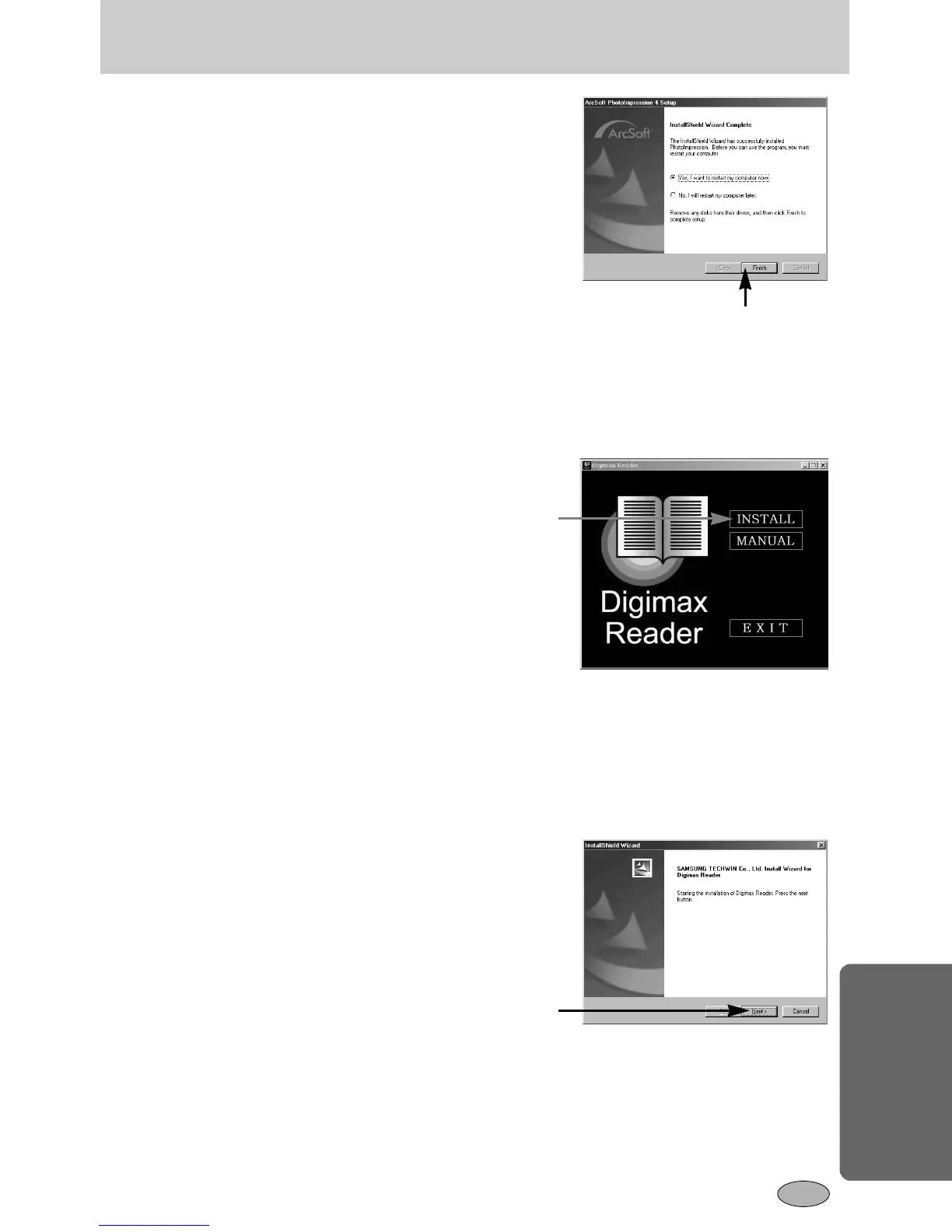95
Instalación del software de la aplicación
[Hacer clic]
15. Se ha completado correctamente la
instalación de Photolmpression.
Haga clic en el botón [Finish] para instalar
Digimax Reader.
* El sistema no se reiniciará aunque se
seleccione la opción [Yes, I want to restart
the computer now].
* Quizá no aparezca el cuadro 15,
dependiendo de los requisitos del
sistema.the system requirements.
16. Aparecerá la ventana de instalación de
Digimax Reader como se ve al lado.
Haga clic en [INSTALL].
- Haga clic en el botón [MANUAL] y
aparecerán instrucciones breves para
utilizar Digimax reader.
- Haga clic en el botón [EXIT]: se cancelará la
instalación de Digimax reader y aparecerá
la ventana Restart.
17. Aparecerá una ventana.
Haga clic en el botón [Next >].
[Hacer clic]
[Hacer clic]
