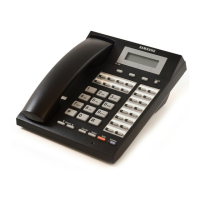Using the Features
Reproduced by Telephone Systems Direct www. telephonesystemsdirect.co.uk
Using a Speakerphone
This function is used when you make a call with the speakerphone.
1
Press the [Speaker] button without lifting the handset.
2
Dial the telephone number you want to call. Or, press the
trunk line / extension button.
Finish the call, by pressing the [Speaker] button.
New Call
Press the [NEW] button to disconnect your existing call, wait
for dial tone and then make a new call on the same line.
If the [NEW] button does not appear on your phone, press
the Soft button corresponding to [NEW] on the LCD screen.
Check for dial tone and then dial the telephone
number.
16

