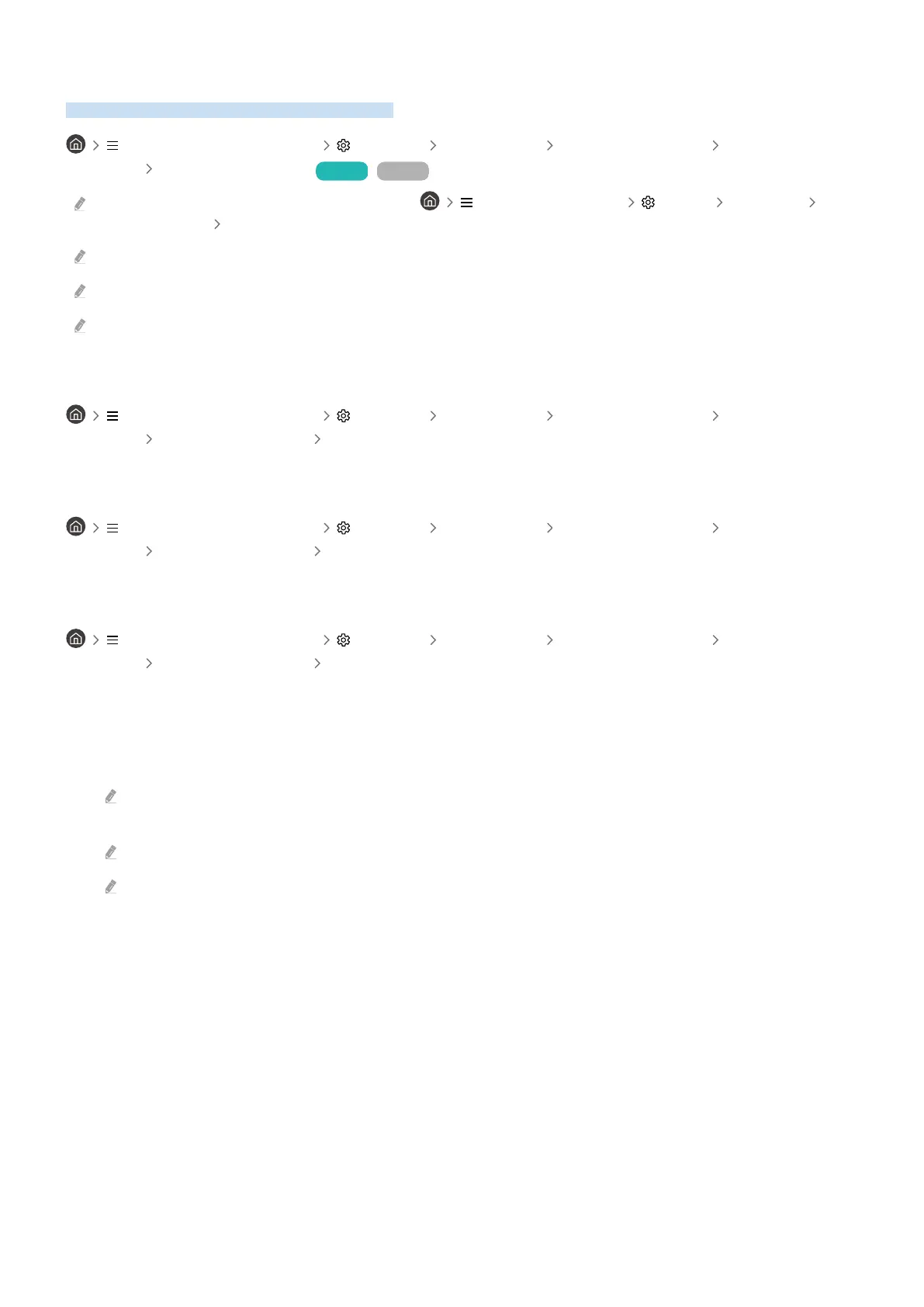Using a Samsung account
Create and manage your own Samsung account.
(left directional button) Settings All Settings General & Privacy System
Manager Samsung Account Try Now Try Now
You can view the entire text of the Terms & Policy in (left directional button) Settings All Settings
General & Privacy Terms & Privacy after logging in to your Samsung account.
Follow the instructions on your TV screen to create or log in to a Samsung account.
Samsung account can be used on TV, mobile device, and website with one ID.
In the U.S.A., only users over 13 can sign in.
Signing in to a Samsung account
(left directional button) Settings All Settings General & Privacy System
Manager Samsung Account Sign In
Creating a new account
(left directional button) Settings All Settings General & Privacy System
Manager Samsung Account Create Account
Managing your Samsung account
(left directional button) Settings All Settings General & Privacy System
Manager Samsung Account My Account
When you sign in to your Samsung account, you can use the following functions:
• Edit Profile
You can edit your account information.
To protect personal information, enter Edit Profile and then Sign-in Method is set to Select your ID and input password
(high security).
If you want the TV to log you into your account automatically whenever you turn on the TV, click Stay Signed In.
When the TV is used by multiple people, turn off Stay Signed In to protect personal information.
- 71 -
