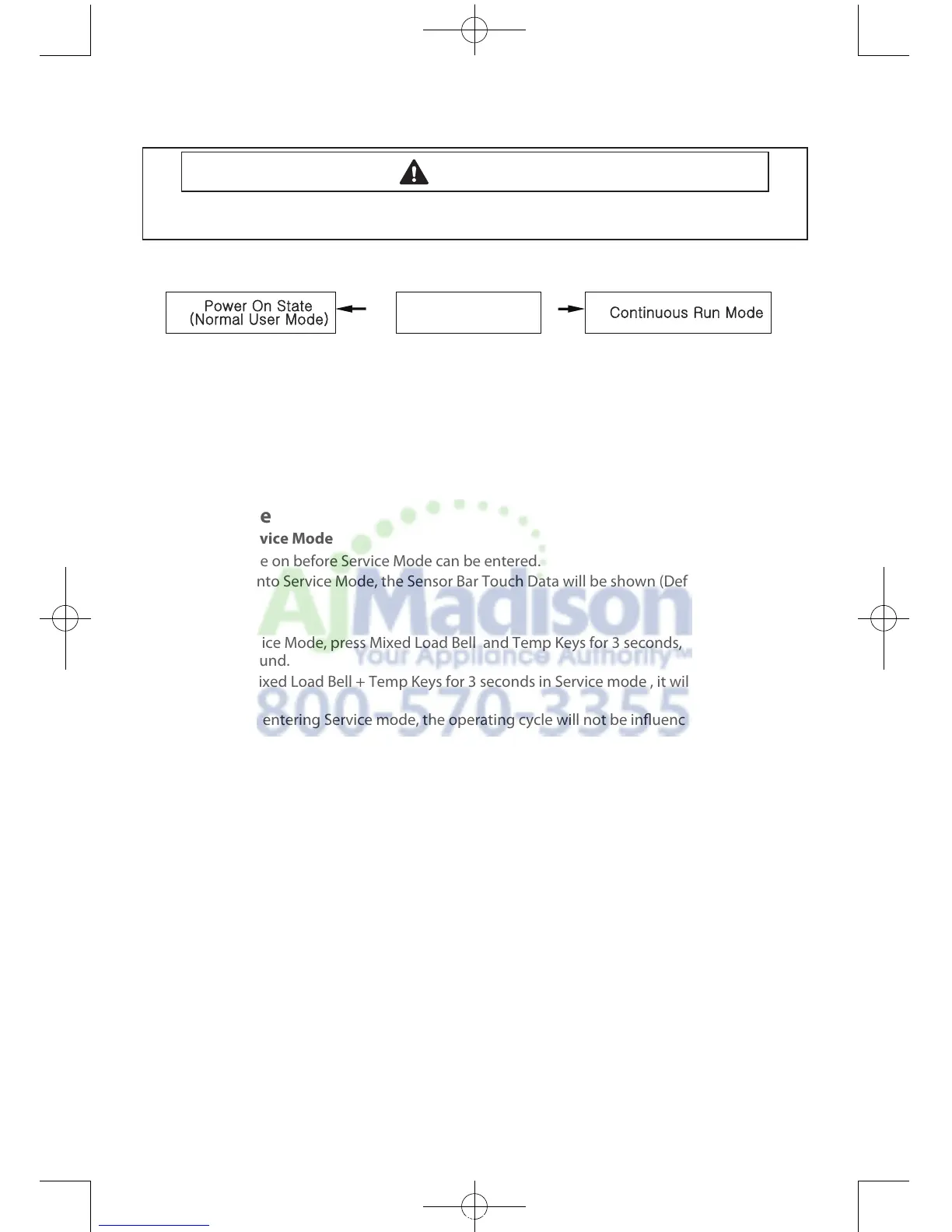3
TEST MODE
Continuous Run Mode:
1. PressMixedLoadBell+DryLevelfor7secduringPowerOnState(NormalUserMode).
2. OnceinContinuousRunMode,display“CC”for1secandthenumberofCyclefor1secand
the remaining time for 1 sec in turns.
3. ThepreviouscyclewillrestartduringContinuousRunModeuntilthemodeisdeactivated.
4. DuringContinuousRunMode,pressMixedLoadBell+DryLevelfor7secondstoreturnto
normal user mode.
Service Mode
Denition of Service Mode
- Dryer must be on before Service Mode can be entered.
- UponentryintoServiceMode,theSensorBarTouchDatawillbeshown(DefaultService
Mode).
How to Enter:
- To enter Service Mode, press Mixed Load Bell and Temp Keys for 3 seconds, until it sends out
a beeping sound.
- If pressing Mixed Load Bell + Temp Keys for 3 seconds in Service mode , it will return Normal
mode.
- Even though entering Service mode, the operating cycle will not be inuenced.
Sensor Bar Touch Data Mode
Denition of Sensor Bar Touch Data Mode:
- This action will put the dryer into sensor bar touch data mode
- Dryer will display Sensor Bar data. This mode is default mode of entering service mode
How to Enter:
- WithPowerOnpressingMixedLoadBellandTempKeysfor3seconds
Cycle Count Mode
Denition of Cycle Count Mode:
- ThismodeistobringupthetotalnumberofcyclesthatUserhavecarriedout.
How to Enter:
- To enter cycle count mode press the Mixed Load Bell in Service Mode.
Software Version Mode
Denition of Software Version Mode:
- It is to retrieve its software version
How to Enter:
- At Service Mode, press Temp until it sends out a beeping sound
ex)Incaseof“U005”,U0meansmajorversion“U0”05meansminorversion“05”
- If press Temp key In Software Version Mode, it will return Service Mode.
ALIGNMENT AND ADJUSTMENTS
WARNING
To avoid risk of electrical shock, personal injury or death; disconnect power to dryer before
servicing, unless testing requires power.
Mixed Load Bell
+Dry Level 7 sec
F900A DRY_DV50F_TECH MANUAL_DC68-03171D_EN(邀请翻译成法语).indd 3 2013-1-21 13:55:29