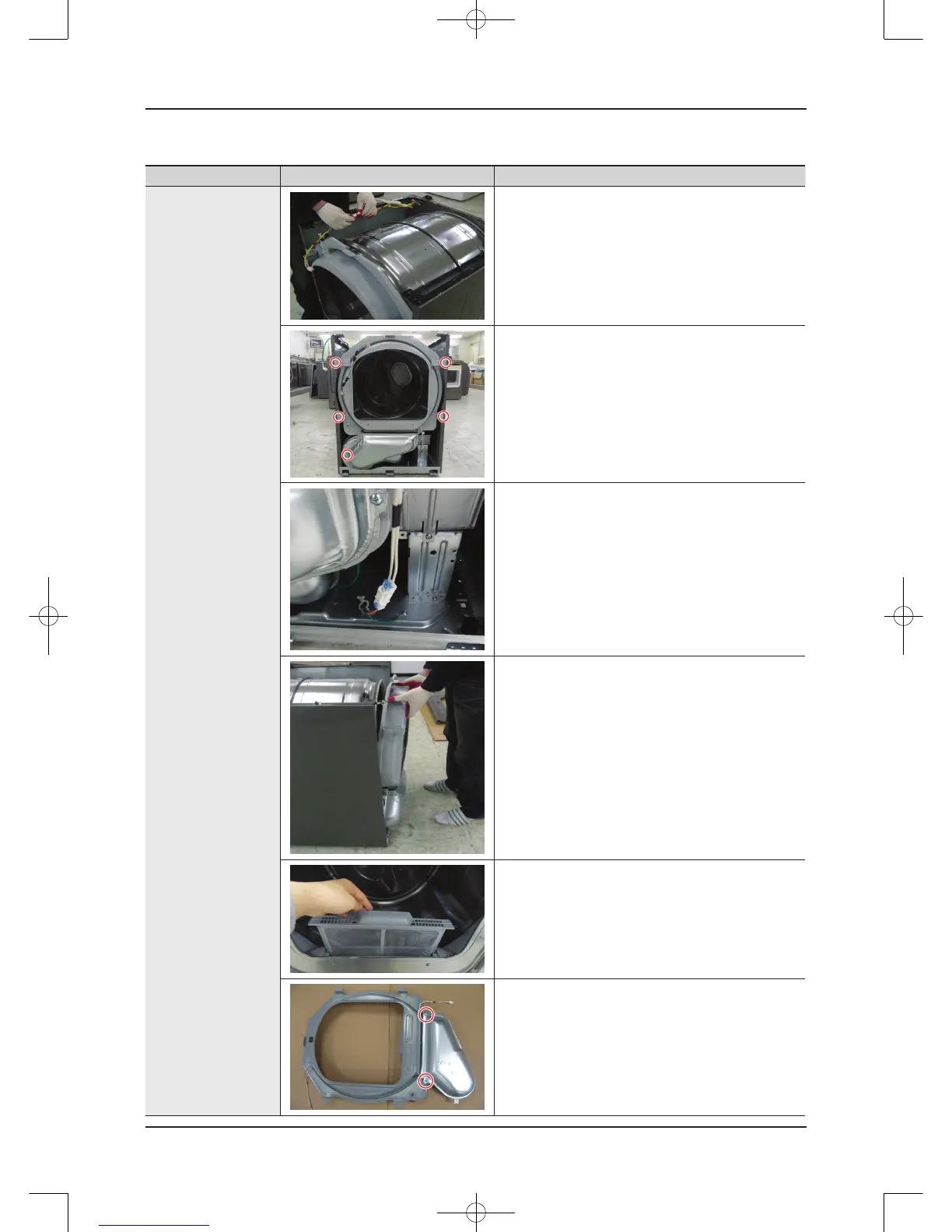Part Figure Description
Drum Front Removal
(Continued)
1. Disconnectthepowersupplytotheunit.
2. RemovethePanelControl,theMainPCB,the
CoverTopandtheFrameFront.
3. DisconnectInteriorLightwiringHarness.
(DV456Only)
4. RemovethefourBracketDrumFront5screws.
5. DisconnecttheMoistureSensorwiringHarness.
6.RemovetheDrumFront.
7. Removethelter.
8. Remove2screwsfromtheDuctOulet.
复件 Hudson_Dryer_SM_E.indb 16 2012-4-2 15:20:52
