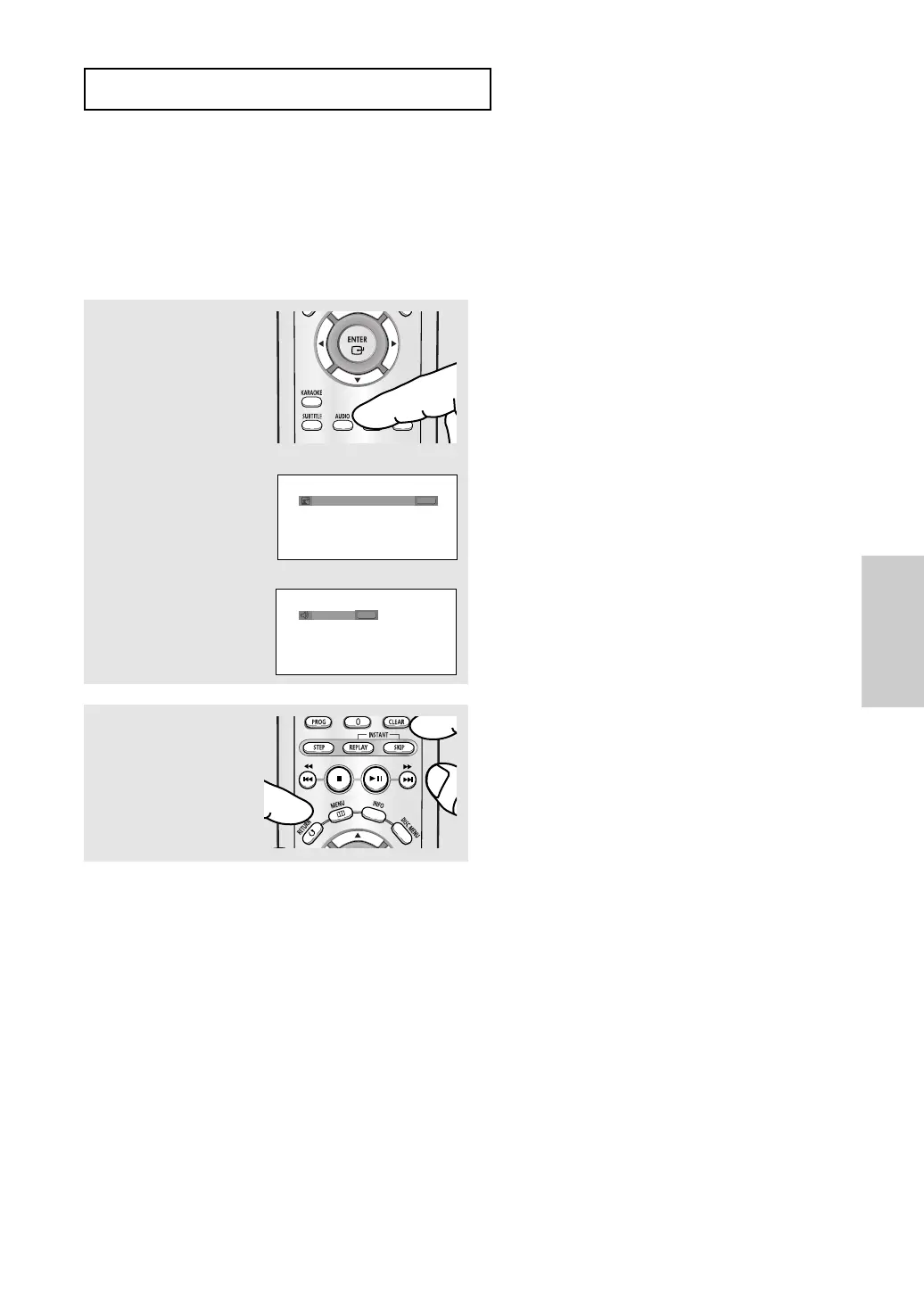ENG-29
Advanced
Functions
ADVANCED F UNCTIONS
Selecting the Audio Language
You can select a desired audio language quickly and easily with the AUDIO button.
Using the AUDIO button (DVD/VCD/CD)
1
Press the AUDIO button.
The Audio changes when
the button is pressed
repeatedly.
- The audio languages
are represented by
abbreviations.
2
To remove the AUDIO
icon, press the CLEAR or
RETURN button.
When playing a VCD or CD,
you can select among
Stereo, Right or Left.
Note
- This function depends on audio languages are
encoded on the disc and may not work.
- A DVD disc can contain up to 8 audio languages.
- To have the same audio language come up
whenever you play a DVD;
Refer to “Using the Audio Language” on page 46.
ENG
DOLBY DIGITAL 5.1CH
AUDIO
DVD
AUDIO
VCD/CD
Stereo
AK68-00668A_2_eng 2/2/05 3:36 PM Page 29