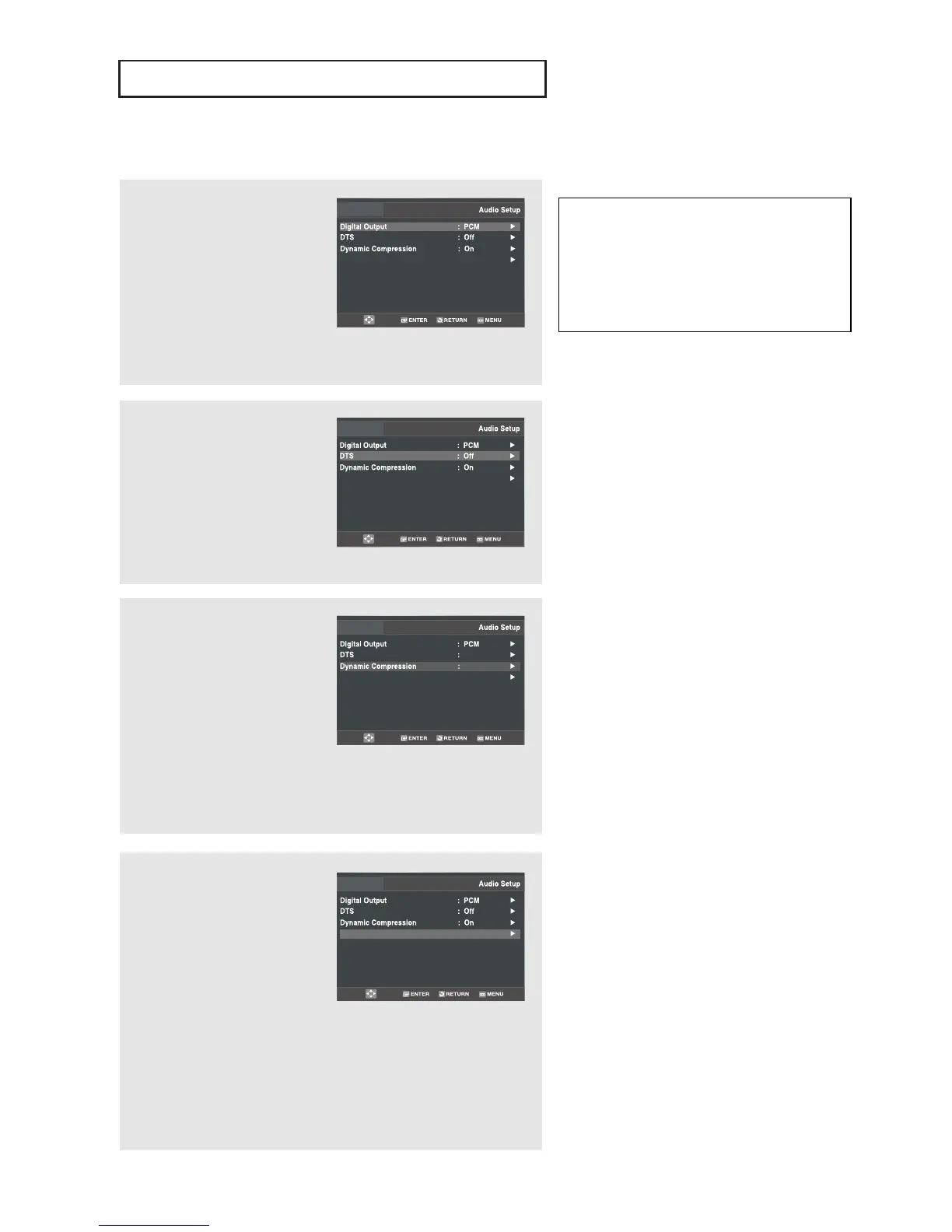ENG-58
DVD O
PERATIONS
Audio Options
Note
There is no analog audio output when you
play a DTS sound disc.
Note
Even when PCM Down sampling is Off,
some discs will only output down sampled
audio through the digital outputs.
Digital Output
- PCM: Converts to
PCM(2CH) audio.
- Bitstream: Outputs Dolby
Digital via the digital
output. Select Bitstream
when connecting to a
Dolby Digital Decoder.
DTS
Select On when connecting
to a DTS Decoder.
- Off: Doesn’t output digital
signal.
- On: Outputs DTS Bitstream
via digital output.
Dynamic Compression
- On: When the movie-
soundtracks are played at
low volume or from smaller
speaker, the system can apply
appropriate compression to
make low-leveel content more
intelligible and prevent dramatic
passages from getting too loud.
- Off : To select the standard range.
PCM Down Sampling : On
Off
On
On
PCM Down Sampling
- On: Select this when the
Amplifier connected to the
player is not 96KHz
compatible. In this case, the
96KHz signals will be down
converted to 48KHZ.
- Off: Select this when the
Amplifier connected to the
player is 96KHz compatible.
In this case, all signals will
be output without any
changes.
Manufactured under license from Dolby
Laboratories. “Dolby” and the double-D
symbol are trademarks of Dolby
Laboratories.
“DTS” and “DTS Digital Out” are trademarks
of Digital Theater Systems, Inc.
▼
-
Dynamic compression restrains the
dynamic range of the sound, i.e. the
difference between the loud and
quiet passages of a DVD audio track.
This is useful when watching a DVD
late at night.
