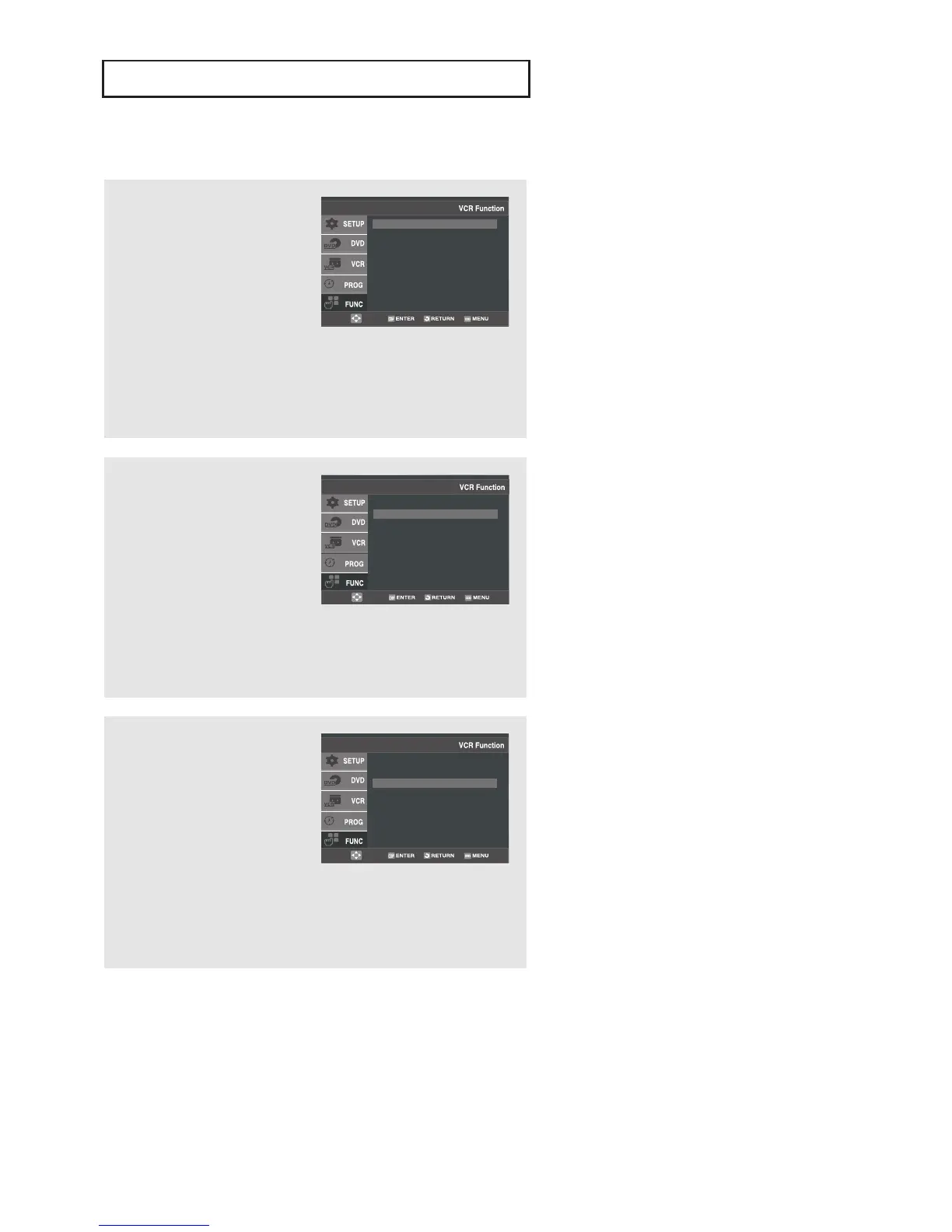ENG-75
VCR O
PERATIONS
Go To [0:00:00] Stop
Use this feature when you
want to search for the 0:00:00
counter position on a
cassette.
Press the CLEAR button at
the point on the tape where
you want to set the counter to [0:00:00].
The VCR will rewind or fast forward, searching for the
0:00:00 counter position, and then automatically stop at that
position.
Go to [0:00:000]
End Search
Forward Intro Scan
Reverse Intro Scan
End Search
Use this feature when you
want to search for a blank
position to record a program
on a cassette.
The VCR will fast forward,
searching for a blank position,
and then automatically stop at that position.
If the VCR reaches the end of the tape during end search,
the tape will be ejected.
Go to [0:00:000]
End Search
Forward Intro Scan
Reverse Intro Scan
Scan and play
Use scan and play when you
don’t know exactly where a
program is located on a
cassette tape.
- Forward Intro Scan
Select “Forward Intro Scan”,
then press the ENTER button.
- Reverse Intro Scan
Select “Reverse Intro Scan”, then press the ENTER button.
Go to [0:00:000]
End Search
Forward Intro Scan
Reverse Intro Scan
