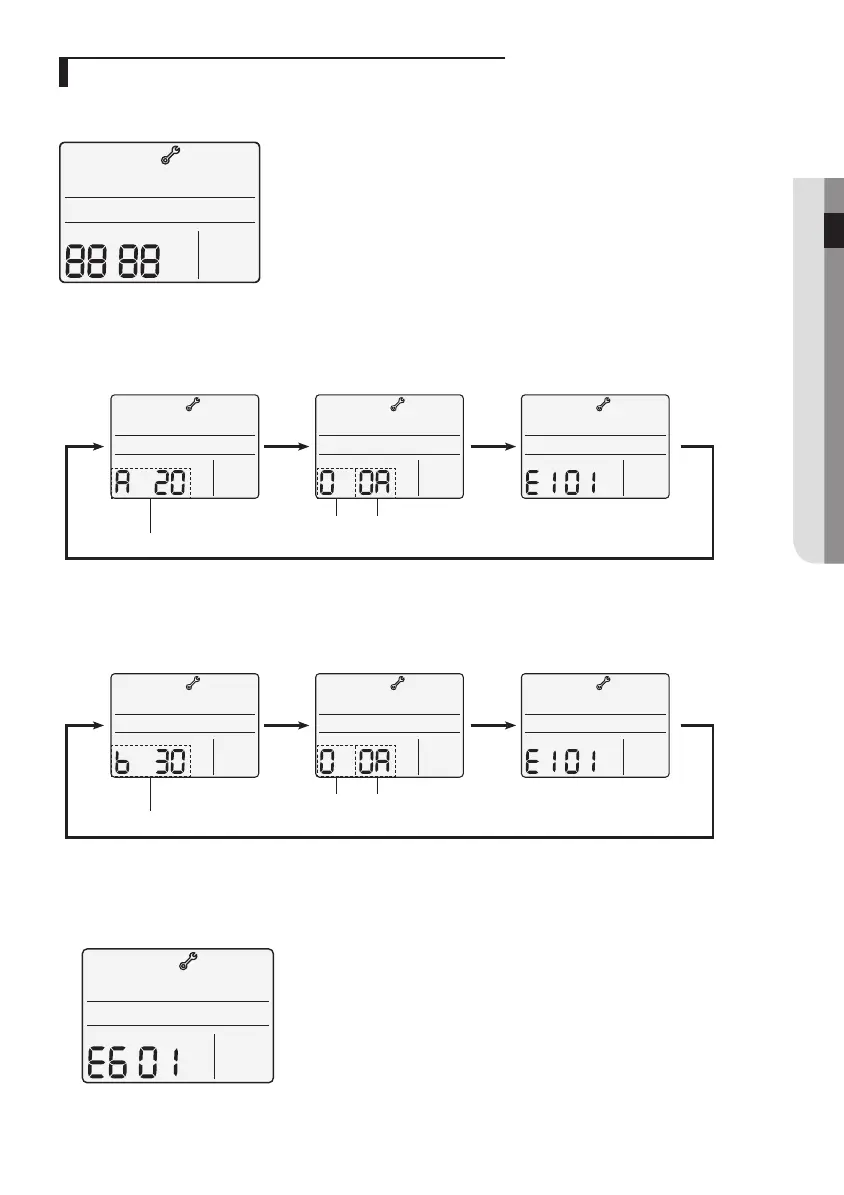ENGLISH-13
02 INSTALLATION
Errors displayed on the ERV wired remote controller
Error codes for the ERV wired remote controller or the products connected to the ERV wired remote controller
are displayed on the LCD display.
LCD Display
When an error occurs in indoor/outdoor units (Product group display: A20)
The product address for the error is displayed, followed by the error code. Example : Error 101 occurs for
Indoor Unit 10 (decimal number)
Indoor unit
Outdoor unit address
(Hexadecimal Number)
Indoor unit address
(Hexadecimal Number)
When an error occurs in ERVs or ERV repeaters (Product Group Display: b30)
The product address for the error is displayed, followed by the error code. Example : Error 101 occurs for
ERV 10 (decimal number)
ERV
ERV repeater address
(Hexadecimal)
ERV address (Hexadecimal)
When an error occurs in ERV wired remote controller
Only an error code is displayed. (No address is displayed.) Example : Error 601 has occurred at your ERV
wired remote controller.
ERV Wired remote controller_MWR_VH12N_IM_EN_05309A-00.indd 13 2016-12-23 오후 6:02:55