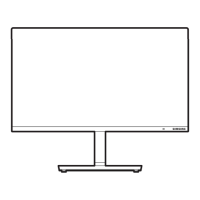28
PIP/PBP
2nd 3rd Description
PIP/PBP Mode
Turn PIP/PBP Mode on or off.
Mode Type
Select the size and aspect ratio of the sub-screen.
• 8:9 | 8:9 / PIP
Screen Size
Select sub-screen size.
• / /
―
This option is available when Mode Type is set to PIP.
Screen Position
Select the position of the sub-screen from the available options.
• / / /
―
This option is available when Mode Type is set to PIP.
Sound Source
Set which screen you want to hear the sound for.
In PIP mode
• /
In PBP mode
• /

