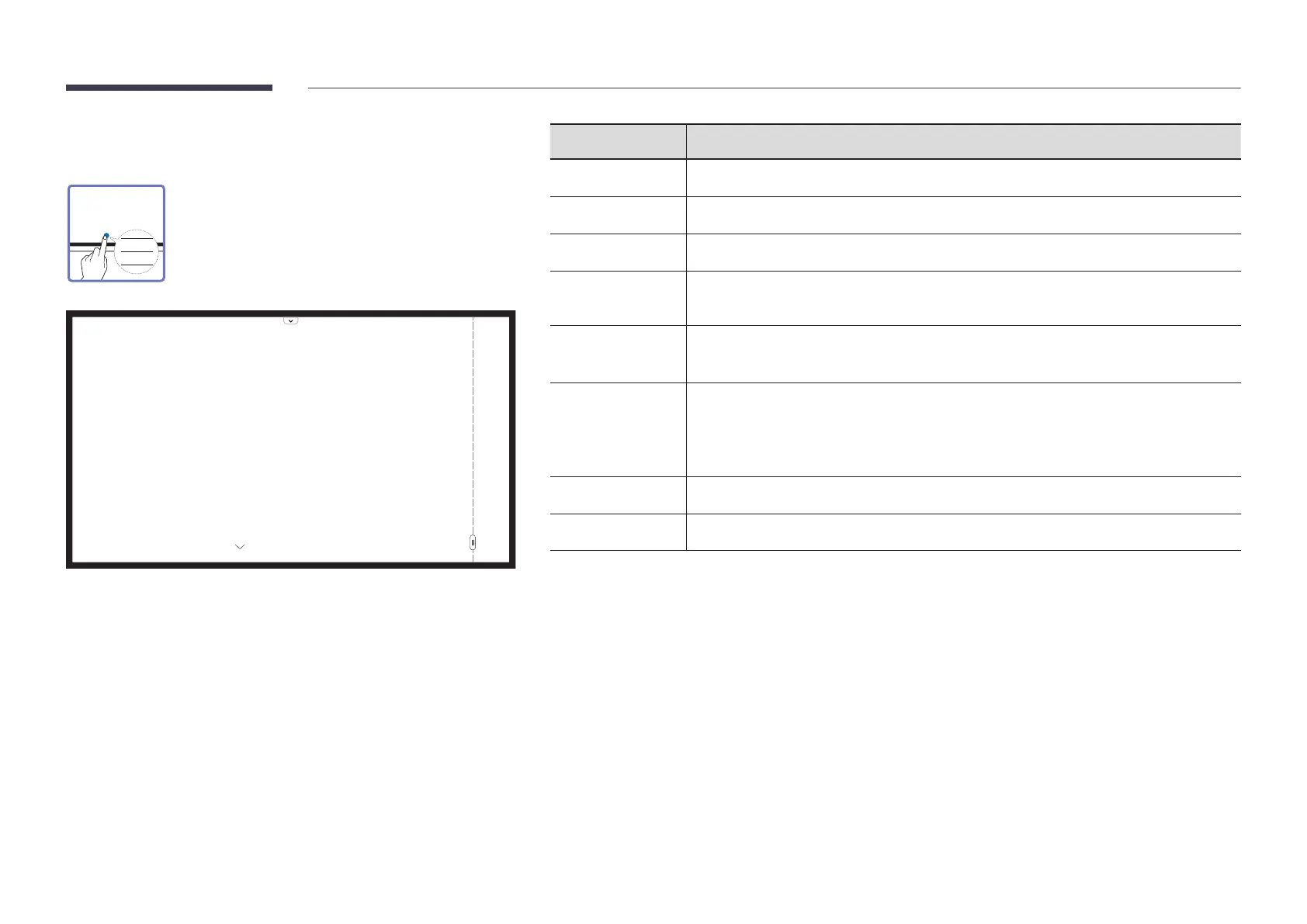28
Managing Rolls
NEW
SAVE
ROLL BROWSER
BRUSH MODE
FORMS
ROLL LOCK
SETTINGS
HOW TO USE
Buttons Description
NEW Create a new roll.
SAVE Save the current roll.
ROLL BROWSER Open, delete or export saved rolls.
PEN MODE / BRUSH
MODE
Choose a mode.
FORMS Change the background format.
"
This menu is only visible in PEN MODE mode.
ROLL LOCK /
UNLOCK
• ROLL LOCK: Press a six-digit password to lock the current roll.
• UNLOCK: To unlock a locked roll, press the six-digit password you set when locking the
roll.
"
Once unlocked, the current roll remains unlocked until it is locked again.
SETTINGS You can see the configuration menu.
HOW TO USE You can view How To Use.
