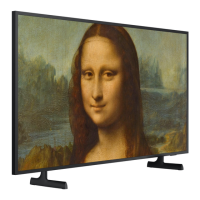o Color Space
Adjuststhe rangeof colorsthat canbeexpressedon screen.Auto automaticallyadjuststhe
colorspacedependingon the inputsignal,and Nativeappliesa rangethat is wider thanthe input
signal.Customallow the userto manuallyadjusta rangeof the desiredcolor in the colors of the
inputsignal._i:i!_:i:::::_
White Balance
Adjuststhe color temperatureof the pictureto makewhite objectslook whiteandthe overall
pictureappearnatural.Adjust eachcolor's luminositywith the offset menuandthe brightness
with the gain menu.To restorethe defaultvalues,selectReset.
10pWhiteBalance
Adjuststhe white balanceby adjustingthe brightnessof the red,green,andblueelementsin
10-pointintervals.Thisoption is only availablewhenPictureModeis setto Movieandmay not
be supportedby someexternaldevices.
Gamma
Adjuststhe primarycolor intensity.
ExpertPattern
Displayspicturecalibrationpatternson the screenwithout usinga separatepatterngeneratoror
filter.Pattern1is usedto calibratethe contrast,andPattern2is usedfor calibratingthe color and
color saturation.If the screenmenudisappearsor a different menuis activatedwhile the screen
is beingcalibrated,this option will savethe changesup to that pointandautomaticallydeactivate
that menu.Thisfeatureis enabledin ComponentandHDMImodesonly. _1:ii::::,:!:_j'
• Motion Lighting
Adjuststhe picture brightnessdependingonthe on-screenmovementsfor reducedpower
consumption.Thisfeatureis only availablewhenPictureModeis set to Standardandis not
availablein 3Dmode.In addition,adjustingContrastor Brightnessautomaticallydeactivatesthis
feature.

