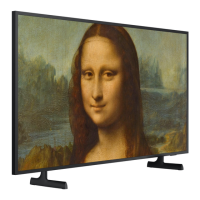ThedispIayedimagemaydifferdependingonthemodel.
ThisTV requiresa passwordto lock out channelsandto resetits settingsto the factory default.
Change Password
Screen Menu > System > Change PIN
Change the TV's password.
Run Change PIN and then enter the current password in the password field. The default password
is 0000.
2, Enter a new password and then enter it again to confirm it. The password change is complete.
If you forget the PIN code, press the buttons in the following sequence which resets the PIN to "0-0-
0-0":
When the TV turnes on: IMUTIE:_ Volume up _ RETURN _ Volume down _ IRIE:TURIN_ Volume up
II::I-:TURN

