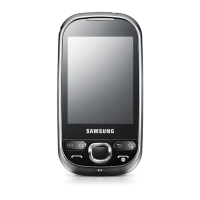21
CallingCalling
Delete a Call from the Call Log
1. From a Home screen, tap Phone > Logs tab.
2. Touch and hold the call you want to delete from
the Call log.
3. Tap
Delete.
Add a Call to the Reject List
By adding a caller to your Reject list, future calls
from this number will be sent directly to your
voicemail.
1. From a Home screen, tap
Phone > Logs.
2. Touch and hold the caller you want to add to the
Reject list.
3. Tap
More options > Add to Auto reject list.
Make a Call Using Speed Dial
You can assign a shortcut number to a contact for
speed dialing their default number.
► To make a call using Speed Dial, tap
Phone
> Keypad and enter the speed dial number, hold
down on the last digit.
Create a Speed Dial
1. From a Home screen, tap Apps >
Contacts.
2. Tap
More options > Speed dial. The Speed
dial screen displays showing the numbers
1 through 100 (Number 1 is reserved for
voicemail).
-
Tap an unused number to assign it to a
contact’s default phone number.
-
To remove a speed dial number assignment,
tap Remove.
Make an Emergency Call
The Emergency calling mode makes redialing an
emergency number a 1-tap process.
Note: This mode can drain your battery power more
rapidly than normal calling mode.
Make an Emergency Call without a
SIMCard
Without a SIM card, you can make an emergency
call with the phone. However, normal cell phone
service is not available.
Note: Access to the call function depends on the
level of security configured for the Lock screen. The
possible situations are explained below. For more
information, see Lock Screen.
1. If the phone has a secure Lock screen
configured (like Pattern, PIN, Password, or
Fingerprint), then touch and drag the
Emergency Call icon across the Lock screen.
– or –
If the phone does not have a secure Lock screen
configured (like Swipe or None), then navigate to
the Home screen and tap
Phone.
2. Enter 911 and tap
Dial.
3. Complete your call. During this type of call, you
will have access to the Speaker mode, Keypad,
and End Call features.
4. Tap
Endcall.
Make an Emergency Call with a SIM Card
1. From a Home screen, tap Phone.
2. Enter 911 and tap
Dial.
3. Complete your call. During this type of call, you
will have access to the Speaker mode, Keypad,
and End Call features.
4. Tap
Endcall.
Call Settings
To access the Call settings menu:
► From a Home screen, tap
Phone >
Moreoptions > Settings > Call.
– or –
From a Home screen, tap
Apps > Settings >
Call.

