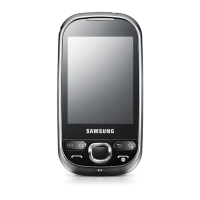72
SoundSettings
Set Notification Sounds for
Samsung Applications
Choose notification alerts for calls, messages, email,
and calendar events.
1. From a Home screen, tap
Apps >
Settings.
2. Tap Sounds for options:
-
Call: Customize notification and alerts for
phone calls.
-
Messaging: Customize messaging
notifications and alerts.
-
Email: Configure your email account
notifications.
-
Calendar: Configure your event notifications.
Music Effects
Select a default music effects control panel to use
when playing music on your device.
1. From a Home screen, tap
Apps >
Settings.
2. Tap Sounds > Music effects and select a music
effects control panel.

