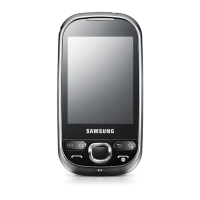iv
TOC
Getting Started ............................................................. 1
Front View ........................................................................... 2
Back View ........................................................................... 3
Assemble Your Device ............................................... 4
Set Up Your Device ...................................................... 7
Set Up Accounts on Your Device ........................ 8
Know Your Device ..................................................... 9
Home Screen..................................................................10
Status Bar .........................................................................13
Navigation, Motions, and Gestures ..................14
Notification Panel .........................................................15
Entering Text ...................................................................16
Calling ..................................................................................18
Calling .................................................................................19
Applications ...................................................................22
Apps Screen ...................................................................23
Google Applications ..................................................25
AT&T Applications .......................................................27
Other Applications ......................................................29
AT&T Address Book ...................................................31
Camera and Video ......................................................32
Contacts .............................................................................34
Calculator .......................................................................... 38
Calendar ............................................................................39
Clock .................................................................................... 40
Email ....................................................................................41
Gallery ................................................................................. 42
Internet ................................................................................44
Messages .........................................................................46
Music Player .................................................................... 48
MyFiles ..............................................................................49
S Health .............................................................................51
S Voice ...............................................................................52
Video Player ....................................................................53
Settings ..............................................................................54
How to Use Settings ..................................................55
Wi-Fi and Wi-Fi Direct ................................................56
Bluetooth ...........................................................................58
Tethering and Wi-Fi Hotspot .................................. 60
Airplane Mode ...............................................................62
Data Usage ......................................................................63
Location Services ........................................................64
More Networks ..............................................................65
Sharing Files with NFC ............................................. 66
Nearby Devices .............................................................67
Printing ................................................................................ 68
Screen Mirroring ...........................................................69
Sound ..................................................................................70
Display ................................................................................73
Wallpaper ..........................................................................75
Lock Screen ....................................................................76
Notification Panel .........................................................77
Toolbox ...............................................................................78
Easy Mode .......................................................................79
Accessibility .....................................................................80
Blocking Mode ..............................................................82
Private Mode ................................................................... 83
Finger Scanner ..............................................................84
Motions and Gestures...............................................85
Air View ..............................................................................86
Accounts ............................................................................87
Backup and Reset.......................................................88
Language and Input Settings ...............................89
Table of Contents

