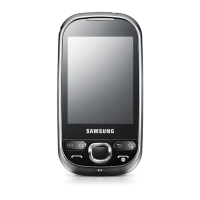45
InternetApplications
Sharing Pages
► To share a web page address with others, tap
More options > Share via and follow the
prompts.
Incognito Mode
Pages viewed in Incognito mode do not appear in
your browser history or search history, and leave no
traces (such as cookies) on your device.
Note: Any downloaded files will remain on your device
after you close the Incognito window.
Incognito windows display
Incognito on their tab
and have a darker shade of gray.
•
To start Incognito mode while in a normal browser
window, tap
Moreoptions > Incognito mode.
•
To open a new incognito tab while in Incognito
mode, tap Moreoptions > Newincognito tab.

