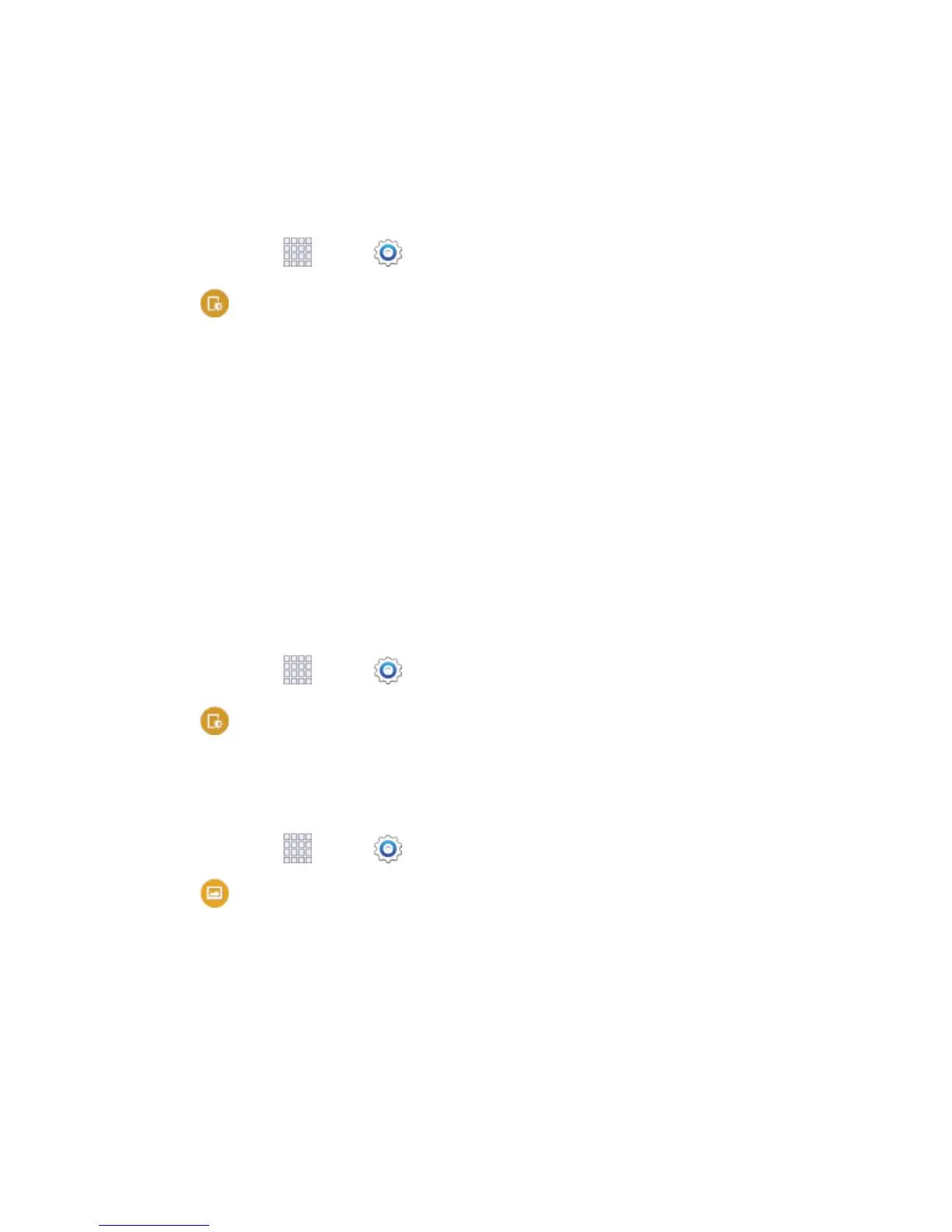Settings 158
LED Indicator Settings
The LED indicator on the front of the device displays when the device is locked, to notify you of status
changes and events. Use LED indicator settings to configure how the LED functions.
Note: The LED indicator only displays when the screen is locked.
1. From home, tap Apps > Settings.
2. Tap Display > LED indicator, and then tap the check box beside options to enable or
disable the option:
Charging: When enabled, the LED glows red during charging, and green when the battery is
fully charged.
Low battery: When enabled, the LED blinks red to indicate low battery charge.
Notifications: When enabled, the LED blinks blue to show that you have missed calls, new
messages, or application events.
Voice recording: When enabled, the LED blinks blue when recording with the screen turned
off.
Increase Touch Sensitivity
When enabled, the sensitivity of the touchscreen is increased, to improve results when using an optional
touch pen (not included), or when wearing gloves.
1. From home, tap Apps > Settings.
2. Tap Display, and then tap Increase touch sensitivity to enable or disable the option.
Wallpaper Settings
Customize the background of the home and Lock screens.
1. From home, tap Apps > Settings.
2. Tap Wallpaper, and then choose a screen to customize, from Home screen, Lock screen,
or Home and lock screens.
3. Scroll the options to choose a wallpaper, or choose another source:
More images: Select a picture from Gallery, Dropbox, or Photos. Follow the prompts to crop
the picture and save it as wallpaper.
Live wallpapers: Select a moving scene for the background.
Travel wallpaper: Display travel destinations on the screen.
ID Wallpapers: Choose an image from the ID wallpapers included with your phone.
