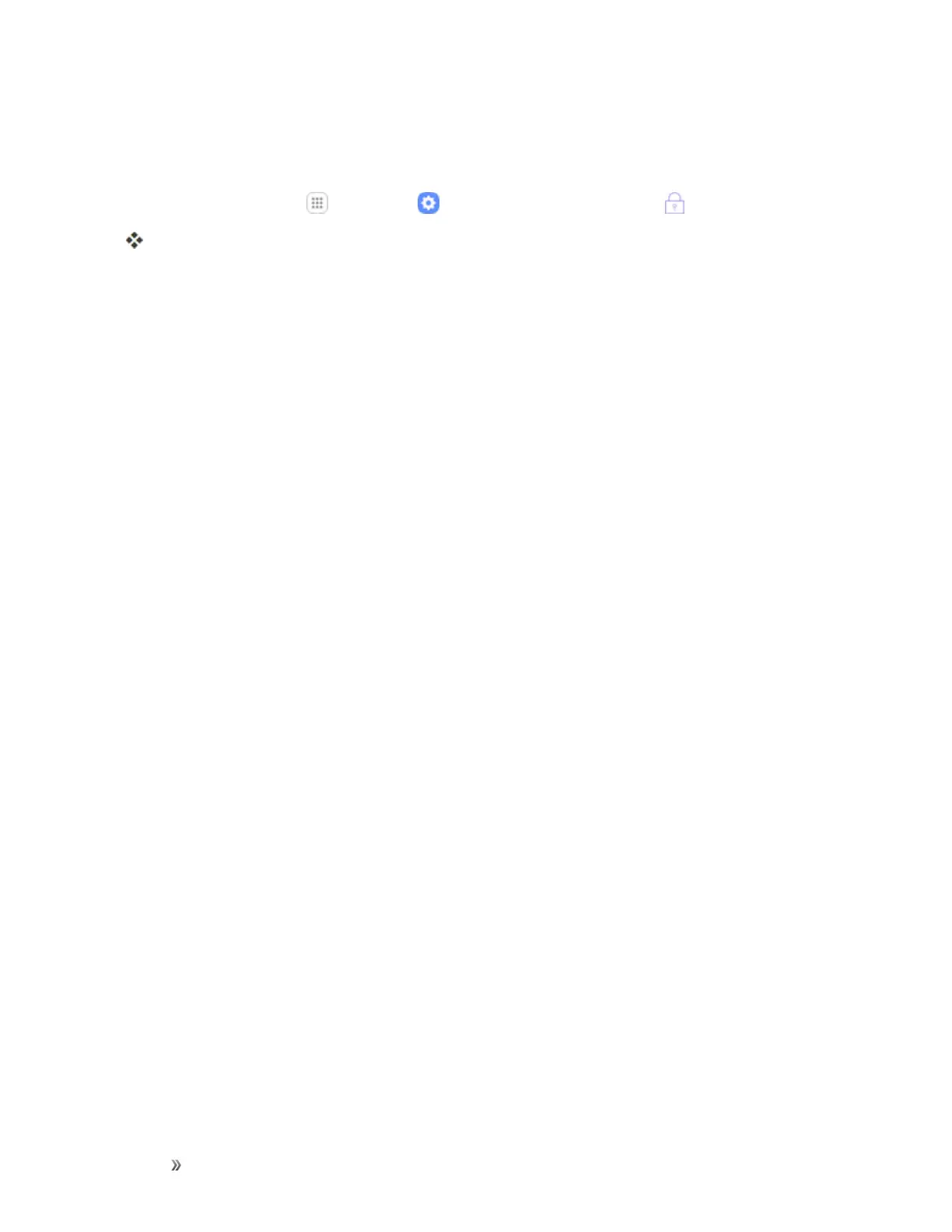Settings Personal Settings 260
Device Security
Configuresecurityforyourphone.
1.
Fromhome,tapApps >Settings >Lock screen and security .
Thelockscreenandsecuritymenuopens.
2. TapOn/OffnexttoUnknown sourcestoenableinstallationofnon-GooglePlayapplications.
Warning:Enablinginstallationofthird-partyapplicationscancauseyourdeviceandpersonaldata
tobemorevulnerabletoattacksbyunknownsources.
3. TapPrivate modetohidepersonalcontentfrombeingaccessedbyanyoneelseusingyour
device.Privatemodeisonlyavailableforcertainapplications.
4. TapSecure startuptoprotectyourdevicebyusingascreenlockwhenyourdeviceturnson.
5. TapEncrypt SD cardandfollowthepromptstoencryptalldataonyouroptionalmemorycard
(notincluded).
6. TapOther security settingstoconfigurethefollowingoptions:
l Make passwords visible:Displaypasswordcharactersbrieflyasyoutypethem.
l Security policy updates:Automaticallyormanuallycheckforsecuritypolicyupdates.
l Send security reports:SendsecurityreportstoSamsungviaWi-Fiforthreatanalysis.
l Device administrators:Manageyourdeviceadministratorsandapplicationinstallation
privileges.
l Storage type:Selectastoragelocationforcredentialcontents.
l View security certificates:Displaycertificatesinyourdevice’sROMandothercertificates
youhaveinstalled.
l User certificates:Viewusercertificates.
l Install from device storage:Installanewcertificatefromstorage.
l Clear credentials:Erasethecredentialcontentsfromthedeviceandresetthepassword.
l Trust agents:Performselectedactionswhentrusteddevicesareconnected.
o
ToviewTrustagents,setupascreenlock(Password,PIN,Pattern,orFingerprint).For
moreinformation,seeScreenLock.
l Pin windows:Pinanapponyourdevicescreen,preventingaccesstootherfeaturesofyour
phone.
l Usage data access:Viewtheapplicationsthatcanaccessyourdevice’susagehistory.
