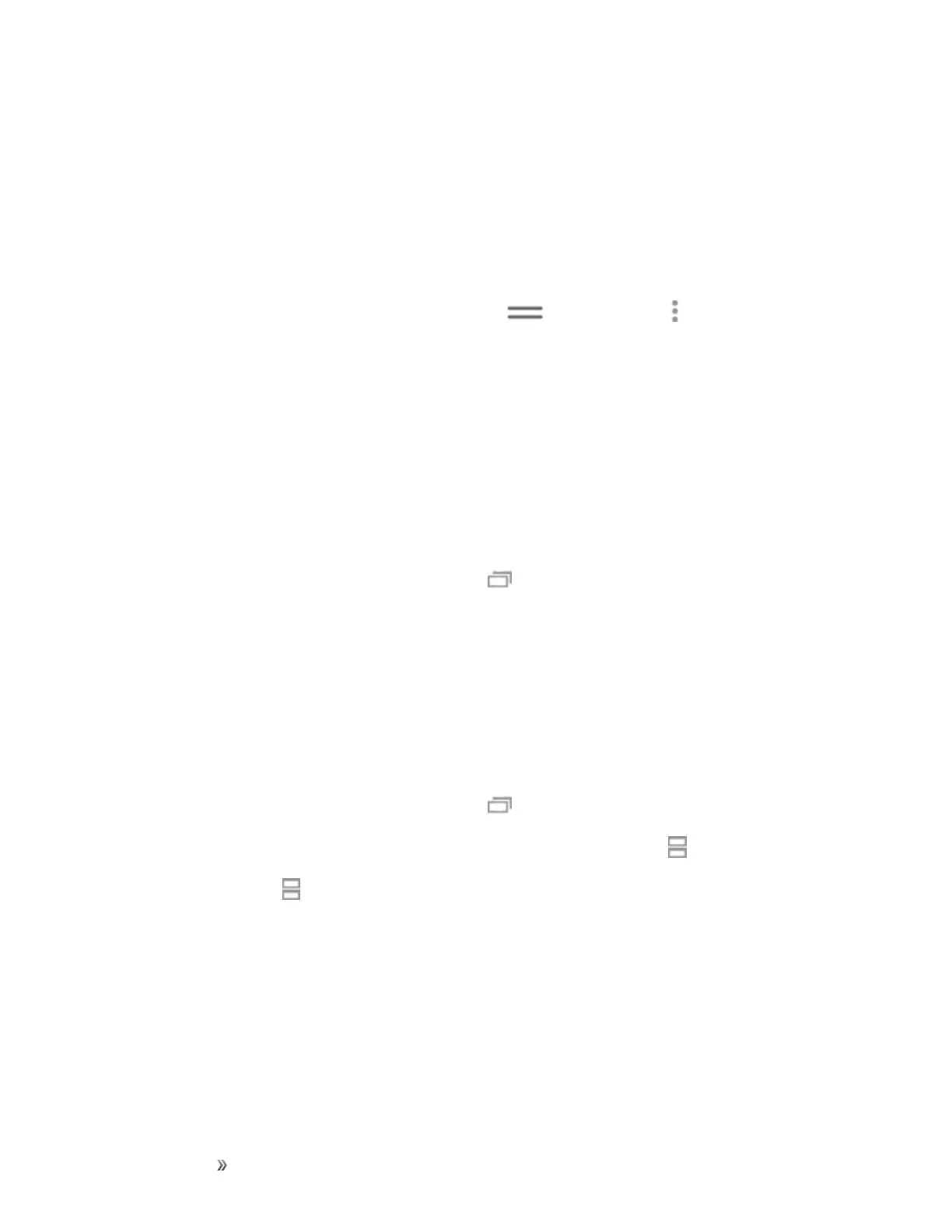Getting Started Your Phone's Home Screen 48
l Youwillseetwosetsofbuttons,ActiveButtonsontopandAvailableButtonsbelow.
l Toadd,remove,ormoveabutton,touchandholditandmoveittothedesiredlocation.
4. TapDonewhenyouarefinished.
Note:YoucanonlymovebuttonsfromActivetoAvailableorvice-versaifthereisspaceinthe
destinationarea.Forexample,iftherearealreadytenActivebuttons,youwillneedtomoveoneto
AvailablebeforedraggingadifferentAvailablebuttonuptotheActivearea.
Tip:Tochangethelayoutgridofbuttons,tapExpand >More options >Button layout.
Multi Window
Multitaskbyusingmultipleapplicationsatthesametime
Activate Multi Window
AppsthatsupportMultiwindow™displaytogetheronasplitscreen.Youcanswitchbetweenthe
apps,adjustthesizeoftheirdisplayonthescreen,andcopyinformationfromoneapptotheother.
Note:Multiwindowisnotavailableforallapps.
1.
Fromanyscreen,touchandholdRecent apps .
2. TaptwoappsthatsupportMultiwindowtoopentheminsplitscreenview.
–or–
IfyouarecurrentlyusinganappthatsupportsMultiwindow,tapanotherapptoadditinsplit
screenview.
YoucanalsolaunchrecentlyusedappsdirectlyintoMultiwindowview:
1.
Fromanyscreen,touchandholdRecent apps .
l
RecentlyusedappsthatsupportMultiwindowhaveaMulti window iconintheirtitlebar.
2.
TapMulti window inthetitlebartolaunchanapplicationinsplitscreenview.
l OtherrecentlyusedappsthatsupportMultiwindowdisplaybelowthelaunchedapp.
3. Tapanappshortcuttoaddittothesplitscreenview.
Note:OnlyapplicationsthatsupportMultiwindowhavetheMultiwindowicon.
Window Controls
UseWindowcontrolstoswitchwindows,minimizeormaximizewindows,ortocloseawindow.
