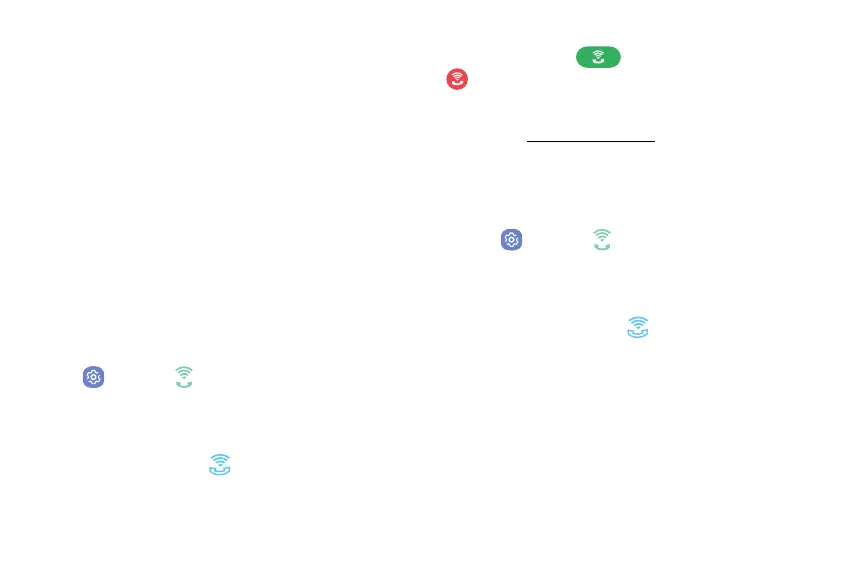137Apps
Optional Calling Services
The following topics outline additional voice-related
services available with your phone, including Wi-Fi
Calling, call services and more.
Wi-Fi Calling
Wi-Fi Calling uses Wi-Fi networks to help improve voice
and data coverage. It sends and receives calls and text
messages over a connected Wi-Fi network and may
offer better coverage in buildings and areas of poor
cellular reception.
Set Up Wi-Fi Calling
1. From home, swipe up to access Apps.
2. Tap Setting > Wi‑FiCalling.
– or –
Pull down the status bar to display the quick
settings menu and tap Wi-Fi Calling.
3. Follow the prompts to set up Wi-Fi Calling.
Note: When using Wi-Fi calling, the phone app icons
differ slightly. Tap Dial to place a call, and tap
End to end a call.
Tip: For more information about Wi-Fi Calling, visit this
FAQ link at sprint.com/support.
Enable or Disable Wi-Fi Calling
1. From home, swipe up to access Apps.
2. Tap Setting > Wi‑FiCalling.
– or –
Pull down the status bar to display the quick
settings menu and tap Wi-Fi Calling.
3. Tap On/Off to turn Wi-Fi Calling on or off.