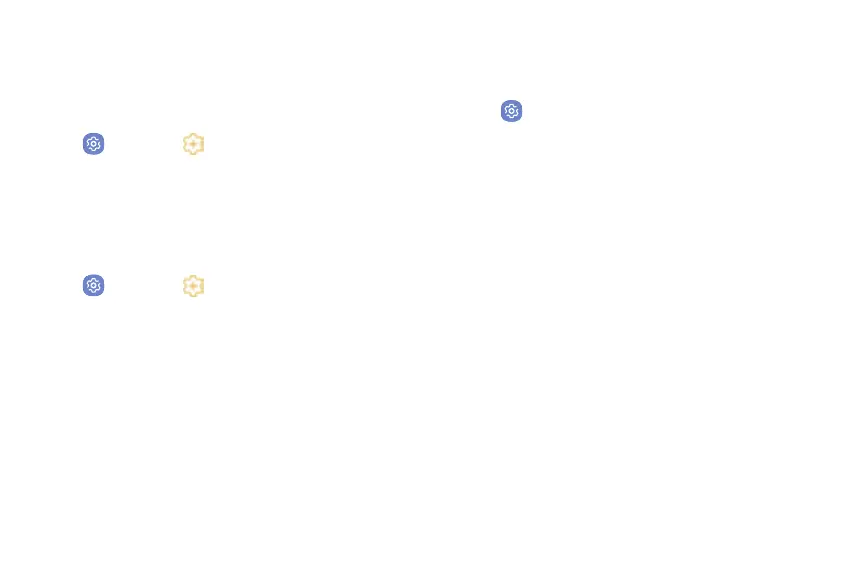Settings 243
Help
View tips and help information about using your phone.
1. From home, swipe up to access Apps.
2. Tap Settings > Advanced features > Help.
Manage Game Features
Automatically arranges all your games in one place.
1. From home, swipe up to access Apps.
2. Tap Settings > Advanced features > Games >
Game launcher.
Device Assistance App
1. From a Home screen, swipe up to access Apps.
2. Tap Settings > Advanced features >
Device assistance app.
3. Tap an option to customize:
•
Device assistance app: Select your default
assistance app.
•
Read text on screen: Allow the device
assistance app to read any text shown on the
screen.
•
Take/access screenshots: Allow the device
assistance app to take and access screenshots.
