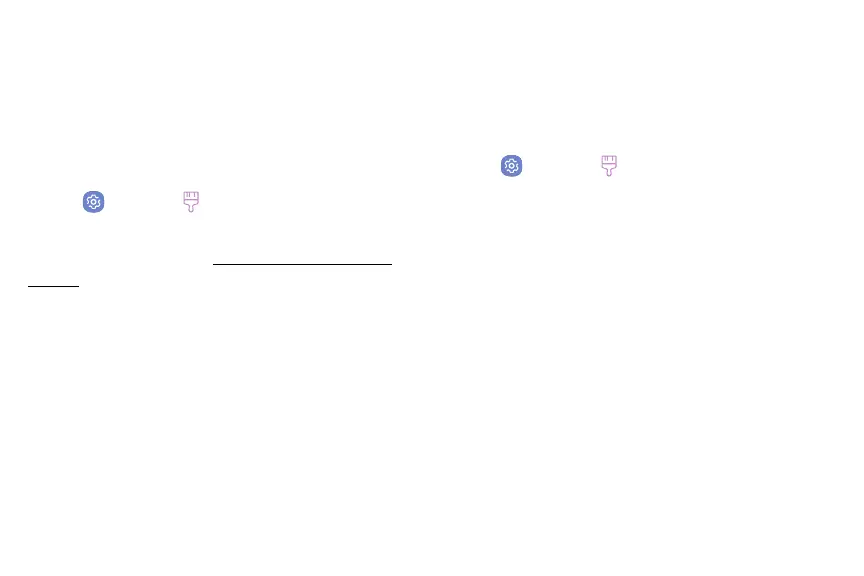Settings 209
Wallpapers
You can change the wallpaper for the Home and lock
screens.
To change wallpaper:
1. From home, swipe up to access Apps.
2. Tap Settings > Wallpapers and themes >
Wallpapers.
For more information, see “Change the Wallpaper” on
page27.
Themes
Themes are packages of visual content that provide
different wallpapers and icons for your phone.
1. From home, swipe up to access Apps.
2. Tap Settings > Wallpapers and themes >
Themes.
3. Tap a theme to view a preview of the theme.
•
Tap View all to see all available themes.
4. Tap Apply to apply the selected theme.