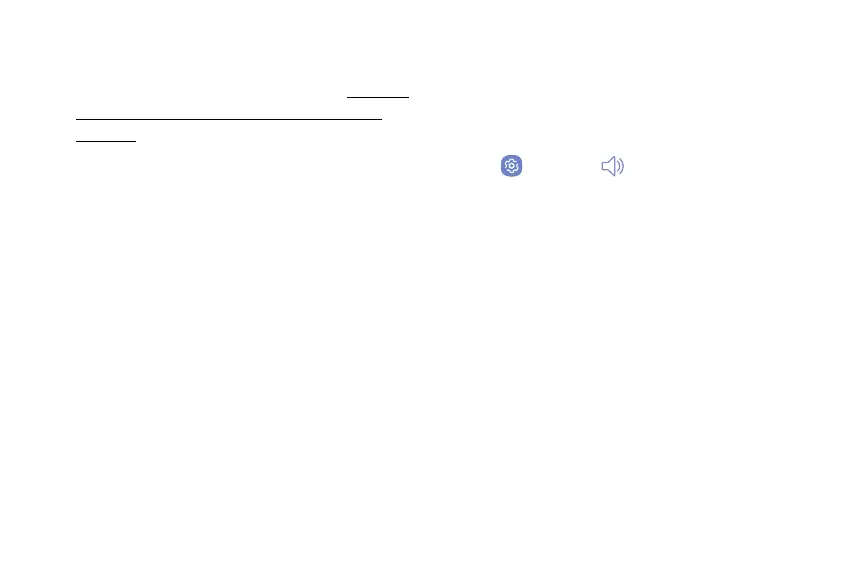Settings 192
4. Select a source for the ringtone.
•
You will see a list of compatible songs or audio
files. To load music on your phone, see “Transfer
Files Between Your Phone and a Computer” on
page244.
5. Tap a song to hear a preview, and then tap Done to
save it as a ringtone.
Tip: When choosing music for a ringtone, select the
Highlights only checkbox to allow the system to select
what part of the song to use. Clear the checkbox to play
the song from the beginning.
Notification Sounds
Set the default notification sounds for apps such as
Messages, Calendar, and Email.
1. From home, swipe up to access Apps.
2. Tap Settings > Sounds and vibration >
Notificationsounds and configure the following
options:
•
Default notification sound: Set the default
sound for notifications.
•
Messages notifications: Set the default sound
for new messages.
•
Calendar notifications: Set the default sound
for calendar events.
•
Email notifications: Set the default sound for
new email. (This option is only displayed if you
have an email account set up.)