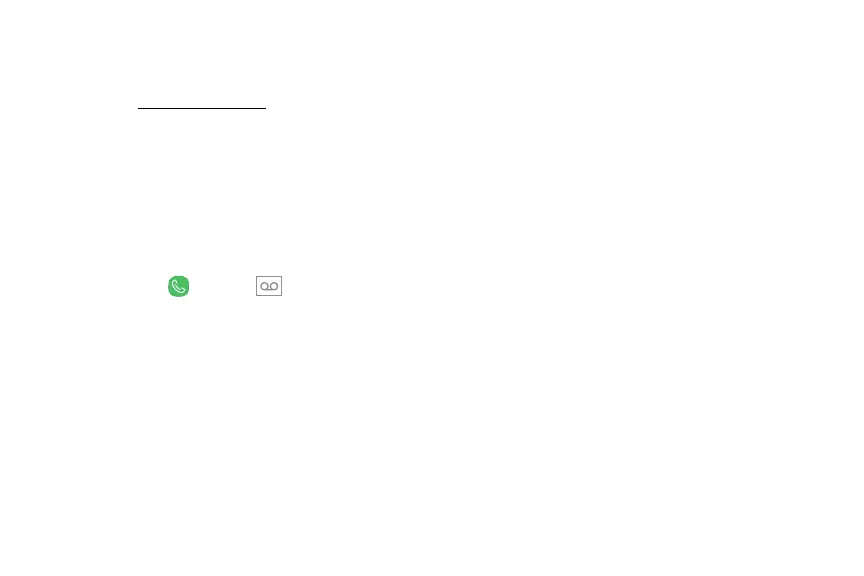Set Up Your Device 16
Note: Do not press the Power key while the phone is
being activated. Pressing the Power key cancels the
activation process. If you are having any difficulty with
activation, visit sprint.com/support.
Voicemail Setup
Follow the instructions below to set up voicemail on
your phone. Your phone automatically transfers all
unanswered calls to your voicemail, even if your phone
is in use or turned off.
1. From home, tap Phone > Voicemail.
2. Follow the system prompts to:
•
Create your passcode.
•
Record your name announcement.
•
Record your greeting.
Important: Voicemail Passcode — It is strongly
recommended that you create a passcode when setting
up your voicemail to protect against unauthorized
access. Without a passcode, anyone who has access to
your phone is able to access your voicemail messages.