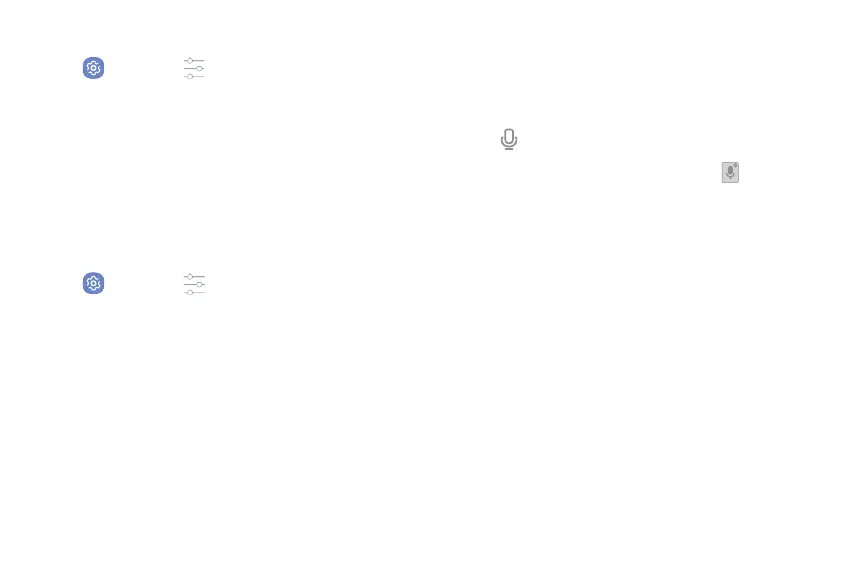Learn About YourDevice 40
1. From home, swipe up to access Apps.
2. Tap Settings > General management >
Language andinput.
3. Tap Virtual keyboard > Samsungkeyboard to
enable it.
Configure Samsung Keyboard
To customize Samsung keyboard:
1. From home, swipe up to access Apps.
2. Tap Settings > General management >
Language andinput > Virtual keyboard.
3. Tap Samsung keyboard for options.
Use Samsung Voice Input
Instead of typing, enter text by speaking.
To enable Samsung voice input:
1. Tap Voice input on the Samsung keyboard.
•
You may need to touch and hold Options
(leftof the Space bar) to find it.
2. Speak your text.