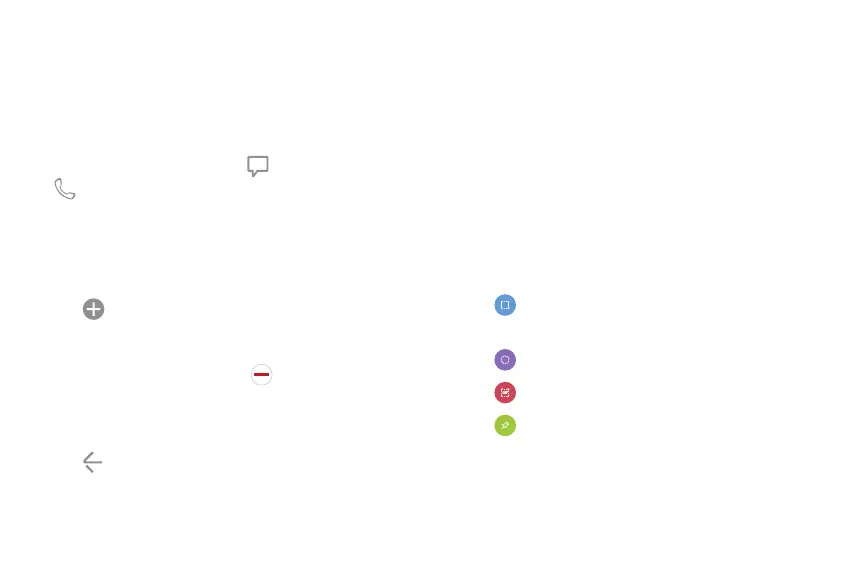Learn About YourDevice 54
To use People edge:
1. When the screen is turned on, swipe the Edge
panel handle from the edge of the screen to the
center. Keep swiping until the People edge panel is
displayed.
2. Tap a contact, and then tap Messages or
Call.
To configure People edge:
1. From any screen, open the Edge screen, swipe until
the Peopleedge panel is displayed.
2. Tap Add contact to edit the Peopleedge.
•
To add a contact, tap Select contact.
•
To remove a contact, tap Delete.
•
To change the order of the contacts on the Edge
panel, drag each contact to the desired location.
3. Tap Back to savechanges.
Smart Select
Select an area on the screen to capture as an image or
GIF animation. You can also pin a captured image to
always display on the screen.
To use Smart select:
1. When the screen is turned on, swipe the Edge
panel handle from the edge of the screen to the
center. Keep swiping until the Smartselect panel is
displayed.
2. Tap an option:
•
Rectangle: Select an area in a rectangular
shape.
•
Oval: Select an area in an oval shape.
•
Animation: Select an animated GIF.
•
Pin to top: Pin the selection to the top of
your screen.
3. Make your selection.