98
Tools
*1: Appeared for "Document" data.
*2: Appeared for "Spreadsheet" data.
*3: Appeared for "Presentation" data.
1 On the "My Docs" tab screen, touch and hold a document
→ Select a item you want to operate.
1 On the "My Docs" tab screen, touch and hold a document
→ "Upload".
• To use ThinkFree Online, registering account is required. For details of
ThinkFree Online, refer to the following site.
http://www.thinkfree.com/
• File size that can be uploaded is up to 10 MB.
1 On the "Home" tab screen, "Online" tab → Enter a user
name and password → "Sign in".
2 Operate the followings.
To view/edit document
Tap a document → "Download" → On the "My Docs" tab screen, tap the
downloaded document.
To move/copy/delete document
Tap a document → Tap an item you want to operate.
To share document with others
Tap document → "Share" → Enter mail address and message → Tap
"Share" to send ThinkFree Online site address and access code to the
other you want to share with via email.
Ta p
w on the each tab, the following menu appear.
*1: Appeared on the "My Docs" tab screen.
*2: Appeared on the "Online" tab screen.
Zoom*
1
*
2
Zoom in/out the view.
Note*
3
Enter a note in the slide.
Preferences Set edit environment of document.
About
Display version information.
Information
• A viewed/edited/newly created file is displayed on the "Recent files" tab
screen by a list.
Moving/Copying document or renaming
Uploading document to ThinkFree Online
Managing document online
Item Description
Menu of ThinkFree Office
Item Description
New
*
1
Create a new document or folder.
Refresh*
1
*
2
Update view.
Sort*
1
*
2
Sort folders or files.
Preferences Set operation conditions such as saving folder, a
confirmation message for deleting, etc.
Updates Update to the latest version.
About Display the version information.
New folder*
2
Create a new folder.
Sign out*
2
Sign out from the server.
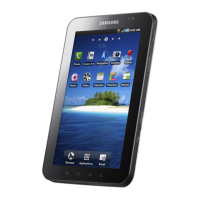
