104
Settings
You can set screen brightness or display method.
You can set for location information search and security.
*: Appeared only when "Set screen lock" is set to "Pattern".
GPS notifications Set notification for using GPS ON/OFF.
Haptic feedback
Set vibration for
w, o and numbers on
the keypad screen to ON/OFF.
Vibration intensity Set intensity of vibration.
Display settings
Item Description
Font style Set display font type.
• To obtain font from Android Market, tap "Get
fonts online".
Brightness ➝ P. 3 5
White color density Adjust color strength for the brighter part on the
screen.
Black color density Adjust color strength for the darker part on the
screen.
Saturation Adjust color brightness.
Animation ➝ P. 3 4
Screen timeout Set elapsed time to turn off the screen.
• In about 6 seconds before the set time, the
backlight turns off and the screen will be dim
a little.
Power saving mode Set Power saving mode to ON/OFF.
TV out Set the system for output moving pictures, etc.
to television.
Item Description
Location and security
Item Description
Use wireless networks ➝ P. 5 5
Use GPS satellites ➝ P. 5 5
Location Logs Display logs of detected location information
(up to 100 items).
Set screen lock ➝ P. 3 7
Use visible pattern*
Display trail when entering unlock pattern.
Set up SIM card lock ➝ P. 3 6
Visible passwords Display entered characters on password entry
screen.
Select device
administrators
Set Groupware account etc. and set device
management policy when device management
function is installed to the FOMA terminal.
Use secure credentials Permit applications to access to certification
and other authentication information.
Install encrypted
certificates from SD card
Install encrypted certification from microSD
card.
Set password Set password of authentication information
storage.
Clear storage Delete all certification data and passwords.
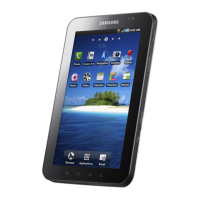
