16
Assembling
UIM is an IC card storing user information such as phone numbers. If the
UIM is not inserted, you cannot use the FOMA terminal for communication
such as calling, sending/receiving emails, data communication.
• For details on handling UIM, refer to the UIM manual.
• Before attaching/removing the UIM, turn off the FOMA terminal (P.26).
• Watch out for jumping out the UIM when attaching/removing.
1 Open the UIM card slot cover of the FOMA terminal, insert
the UIM with the IC side down in the direction shown on the
illustration into the UIM card slot.
When you insert it in the correct direction, the UIM is hit lightly to a guide
inside of the UIM card slot. Continue to insert to the end until it clicks.
1 Open the UIM card slot cover of the FOMA terminal, push
the UIM attached to the FOMA terminal lightly in the arrow
direction.
The UIM is popped out a little.
2 Pull the UIM straight.
Using UIM
Attaching/Removing UIM
Attaching UIM
Removing the UIM
UIM card slot
UIM card slot
cover
Corner cut
IC
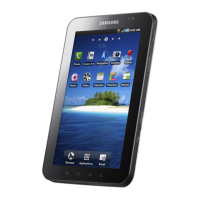
