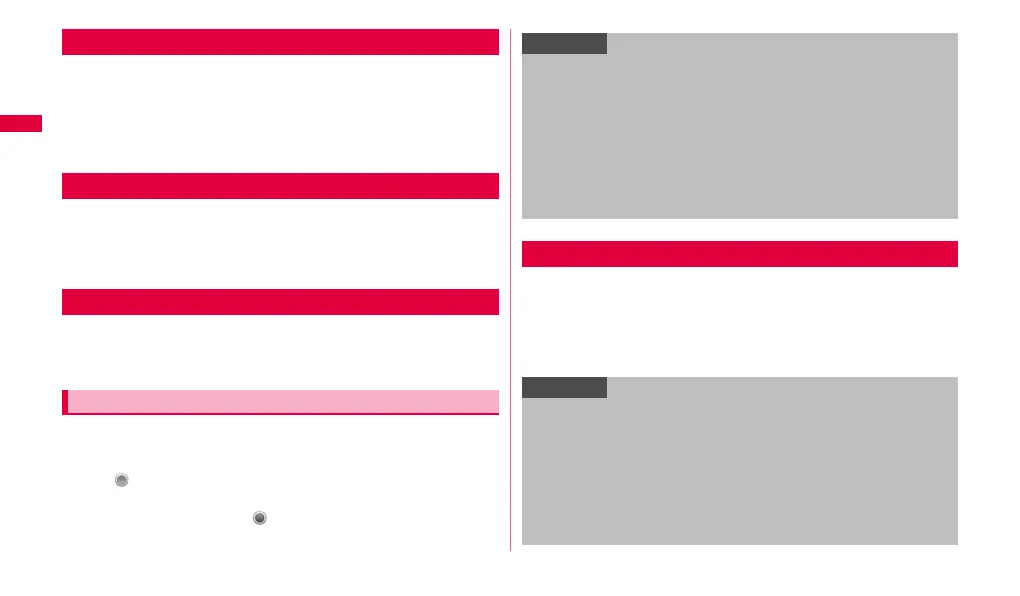38
Getting started
By initializing an access point, the settings can be in the default state.
1 From the Home screen, w → "Settings" → "Wireless and
network" → "Mobile networks" → "Access Point Names".
2 w → "Reset to default".
sp-mode is ISP for NTT DOCOMO smartphone. In addition to accessing
Internet, you can use the mail service using the same address as i-mode
mail (@docomo.ne.jp), etc. sp-mode is a service requiring subscription. For
details of sp-mode, refer to NTT DOCOMO's website.
mopera U is ISP of NTT DOCOMO. By subscribing to mopera U, you can
use Internet after making simple settings. mopera U is a service requiring
subscription.
1 From the Home screen, w → "Settings" → "Wireless and
network" → "Mobile networks" → "Access Point Names".
2 Tap (gray) of "mopera U (スマートフォン定額) (mopera U
(Smartphone flat-rate))"/"moperaU設定 (mopera U
settings)" to change to (green).
mopera U is set to the access point for use.
To enter characters, tap the character entry field to display the keyboard for
character entry, and then tap a key of the keyboard.
For the keyboards for character entry, there are the following 3 types.
• Swype
• Samsung keypad
• Samsung Japanese keypad
Initializing an access point
sp-mode
mopera U
Setting mopera U
Information
• "moperaU設定 (mopera U settings)" is an access point for setting
mopera U. When you use the access point for mopera U settings, packet
communication charges do not apply. Note that you can set only the initial
setting screen or the setting change screen. For details of mopera U
settings, refer to mopera U website.
• Subscription to "Pake-hodai double/ Pake-hodai simple" is required for
using "mopera U (スマートフォン定額) (mopera U (Smartphone flat-
rate))". For details of mopera U (スマートフォン定額) (mopera U
(Smartphone flat-rate)), refer to NTT DOCOMO's website.
Entering characters
Information
• In Swype and Samsung keypad, Japanese cannot be entered.
• Depending on usage condition, the display or operation of each keyboard
may differ or the dedicated keyboard for the application or function you
use may appear.
• When Samsung keypad or Swype is selected in "Select input method"
(P.39), on the Home screen,
Ww → "Settings" → "About device" → Ta p
"System tutorial" to check how to use the keyboard you selected
(displayed in English).
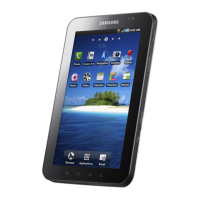