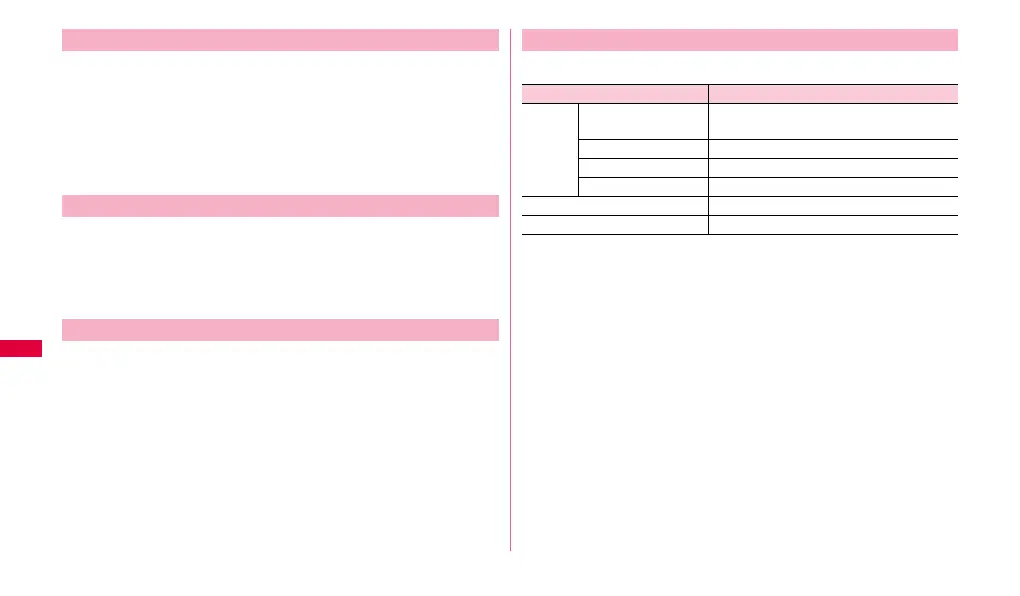102
Tools
1 On the spritebackup screen, "Backup" → Tap a saving
location → "Add new" → Enter a name of backup file →
"Continue".
To overwrite to the existing backup file, tap the file → Tap "Replace".
2 Mark items → "Continue".
When a completion screen appears, tap "Continue".
1 On the spritebackup screen, "Restore" → Tap a saving
location of data you want to restore → Tap the backup file
→ Mark items → "Continue" → "Restore".
When a completion screen appears, tap "Continue".
1 On the spritebackup screen, "Schedule" → Tap a saving
location → Set schedule → "Continue" → Mark items →
"Continue".
The following menu appears when tapping w.
Backing up
Restoring backup file to the FOMA terminal
Setting schedule to back up automatically
Menu of Backup
Item Description
Settings General Check a release note and set information
sending for improving product to ON/OFF.
Online backup Make settings for using online service.
Security Set a password.
Scheduled backup Set saving number of old backup data.
Help Display Help.
About Display product information
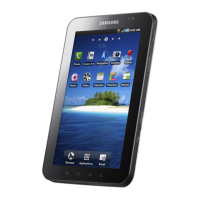