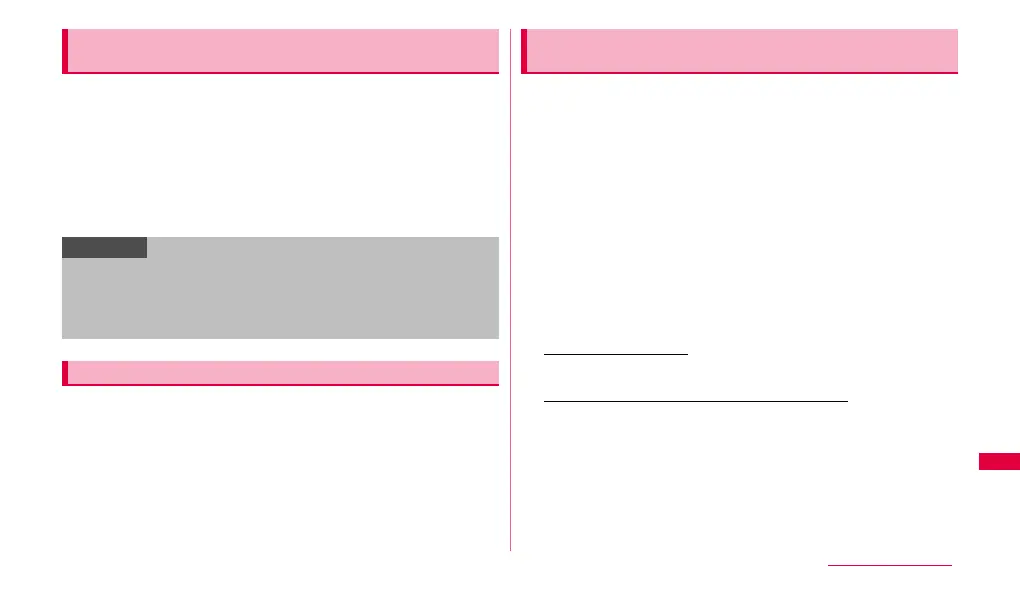117
Overseas Use
1 From the Home screen, w ➝ "Settings" ➝ "Wireless and
network" ➝"Mobile networks" ➝ "Network operators" ➝
"OK".
A list of searched network operator's name appears.
• To search again, tap "Search networks".
• Displayed network operators vary by the settings of "Network mode"
(P.114).
2 Tap a network operator name to connect.
1 From the Home screen, w → "Settings" → "Wireless and
network" → "Mobile networks" → "Network operators" ➝
"OK" → "Select automatically".
To connect to network overseas, switch the access point if you set the
access point to "mopera U(スマートフォン定額) (mopera U (Smartphone
flat-rate))".
1 From the Home screen, w → "Settings" → "Wireless and
network" → "Mobile networks" → "Access Point Names".
APN list screen appears.
2 w → "New APN".
3 "Name" → Enter an arbitrary access point name → "OK".
You cannot skip entry to "Name" field for registration.
4 "APN" → Enter "mopera.net" → "OK".
5 w → "Save".
Return to the APNs screen.
To cancel registration
w → Tap "Discard".
To select and delete a registered access point
w → Tap "Delete APN".
Checking an available network operator and setting it
manually
Information
• If you set a network operator to connect manually, the terminal cannot be
connected automatically to the other network operator when you move
out of the service area.
• If you set a network operator to connect manually, set "Select
automatically" when you return to Japan.
Selecting an available network operator automatically
Switching the access point for packet communication
(mopera U)
Continued to next page
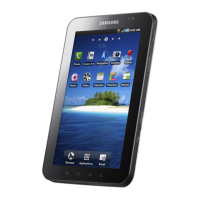