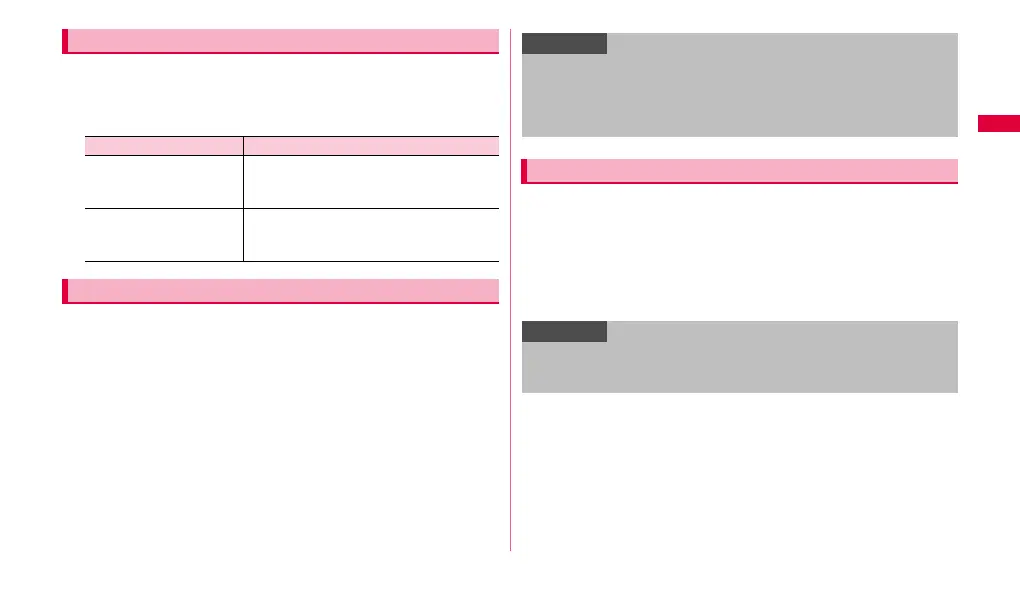49
Getting started
1 From the Home screen, w ➝ "Settings" ➝ "Accounts and
sync".
2 Mark an item to set.
1 From the Home screen, w ➝ "Settings" ➝ "Accounts and
sync".
2 "Add account" ➝ Tap a type of account you want to add.
To set Exchange account for synchronization/transfer of data with
Exchange server, tap "Corporate".
3 Set according to the onscreen instructions.
For the online services requiring log in such as Facebook or MySpace,
enter a mail address, password, etc, and tap "Log in".
When registered account is deleted, the account data saved to the FOMA
terminal (messages, contacts, settings, etc.) is also deleted.
• The data stored on the server is not deleted.
1 From the Home screen, w ➝ "Settings" ➝ "Accounts and
sync".
2 Tap an account to delete ➝ "Remove account".
Setting synchronization
Item Description
Background data All applications installed to the FOMA
terminal execute data communication
automatically.
Auto-sync Data of Google applications such as Gmail,
Calendar or Contacts are synchronized
automatically.
Setting account
Information
• To edit a registered account, delete the account and register again.
• To change synchronizing items, tap an account on the "Accounts and
sync" → mark only items to synchronize.
• To synchronize manually, on the "Accounts and sync" screen, tap an
account to synchronize ➝
Ww ➝ Tap "Sync now".
Deleting account
Information
• Some registered account such as the first Google account may not be
deleted.
• To delete Google account, perform "Factory data reset" (P.105).
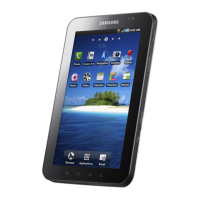