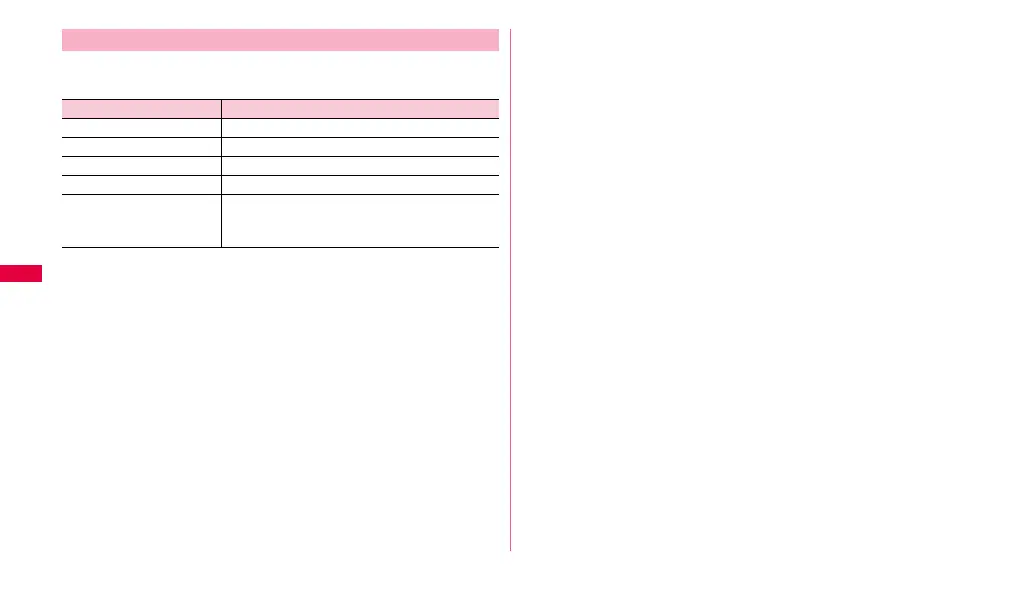88
Personal information
When w is tapped on the list screen, all text screen or creating/editing
screen, the following operation menu appears.
*1: Appeared only "Send via" on the creating/editing screen.
*2: Not appeared in horizontal view display.
*3: In vertical view display, appeared only on all text screen.
Menu of Memo
Item Description
Sort by Change sort order of memos.
Delete Delete a memo.
Send via*
1
Send a memo via Bluetooth etc.
Maximize/Minimize*
2
Switch the memo display to all text/3-line.
Print*
3
Print memo with a printer connected via Wi-Fi.
• The printer corresponding to this function
does not exist in Japan as of October, 2010.
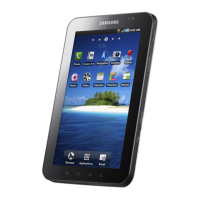