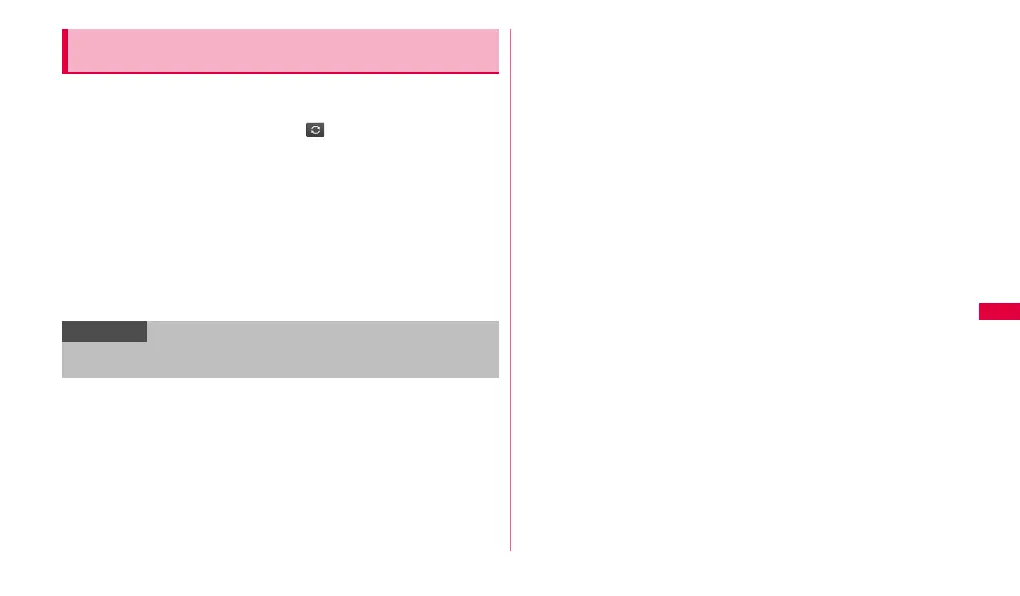95
Connectivity
1 From the device list on left of the screen, mark a device
which includes files you want to use.
When any device is not displayed, tap and then search again.
• Touch and hold a device ➝ "Details" to check detailed information.
2 From the device list on right of the screen, mark a device
to operate the file ➝ "Next".
3 "Videos"/"Pictures"/"Audio" tab → Tap a file to play.
• To select multiple files, w → "Select multiple" → Mark a file you
want to play → "Play".
• To import files in the other device to the FOMA terminal,
w →
"Import" → Mark a file you want to import → "Import".
4 Perform play operation of the file on the FOMA terminal.
Sharing files with the other DLNA device and using
them
Information
• Depending on network connection or receiver device condition, the play
may be interrupted.
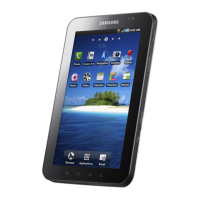