Getting started
21
›
Use the recycle bin
With the recycle bin, the data you deleted, such as
messages, contacts, organiser, and my les, will be sent
to the recycle bin instead of being deleted permanently.
You can later restore the data or empty your recycle bin to
permanently delete.
To move an item to the recycle bin, you must delete
one item at a time.
Activate the recycle bin
In Menu mode, select
1
Settings
→
Recycle bin.
Press <
2
Options>
→
Activate Recycle bin.
Scroll to an application you want and press the track
3
pad.
Press <
4
Save>.
Restore the deleted data
In Menu mode, select
1
Settings
→
Recycle bin.
Scroll left or right to adjust the level of brightness.
2
Press <
3
Save>.
The brightness level of the display will aect how
quickly the phone consumes battery power.
›
Set Qwerty shortcuts
In Menu mode, select
1
Settings
→
Phone
→
Qwerty
shortcuts.
Select a key to use as a shortcut.
2
Select a menu to assign the shortcut.
3
Scroll the track pad right to select a submenu (if
necessary).
To access the shortcut, in Idle mode, press and hold the
4
assigned shortcut key.
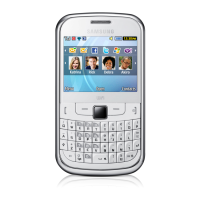
