Entertainment
39
FM radio
Learn to listen to music and news on the FM radio. To listen
to the FM radio, you must connect the supplied headset,
which serves as the radio antenna.
›
Listen to the FM radio
Plug the supplied headset into the phone.
1
In Menu mode, select
2
Apps
→
FM radio.
Press the track pad to turn on the FM radio.
3
Select <
4
Ye s > to start automatic tuning.
The FM radio scans and saves available stations
automatically.
The rst time you turn on the FM radio, you will be
prompted to start automatic tuning.
key Function
2 Change a sound eect.
3 Change the repeat mode.
4 Activate or deactivate Shue mode.
›
Create a playlist
In Menu mode, select
1
Music
→
Library
→
Playlists
→
<Create>.
If there is a playlist saved, <Options>
→
Create
playlist.
Enter a title for your new playlist and press the track
2
pad.
Select the new playlist.
3
Press <
4
Options>
→
Add
→
Tracks.
Select the les you want to include and press <
5
Add>.
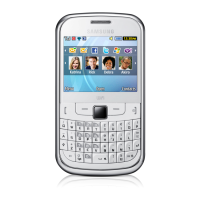
