Web
48
This feature may be unavailable depending on •
your region or service provider.
The steps you must follow to use this feature
•
may dier depending on your region or service
provider.
In Menu mode, select
1
Apps
→
Google.
Press <
2
Ye s >.
Enter a letter or a word of the data to search.
3
Select the item's name you want to access.
4
Communities
Learn to share your photos and videos with other people
on community websites and blogs.
This feature may be unavailable depending on your
region or service provider.
In Menu mode, select
1
Comms.
→
Communities.
›
Bookmark your favourite web pages
You can bookmark web pages you frequently visit for quick
access. While navigating the web, press <Options>
→
Add
to Bookmarks to bookmark the current web page.
If you know the web address of the web page, you can
manually add a bookmark oine. To add a bookmark,
In Menu mode, select
1
Internet
→
<Options>
→
Bookmarks
→
<Add>.
If there is a bookmark saved, press <Options>
→
Add
bookmark.
Enter a page title and a web address (URL).
2
Press the track pad.
3
Google
Learn to use Google search service.
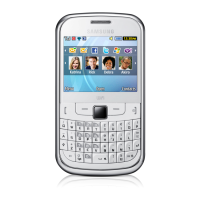
