Tools
59
To add more world clocks, repeat steps 2-4.
5
›
Add a world clock to your display
With the dual clock widget, you can view clocks with two
dierent time zones on your display.
After you have created world clocks,
In Menu mode, select
1
Organiser
→
World clock.
Scroll to the time zone you want and press <
2
Options>
→
Set as second clock.
In Menu mode, select
3
Settings
→
Display
→
Smart
home.
Scroll left or right to
4
Smart idle.
Press <
5
Edit>
→
Dual clock.
Press <
6
Options>
→
Save.
Press the track pad.
7
Press <
3
Start> to begin the countdown.
You can now use other functions with the timer
counting down in the background. Press <Back> or
[
]
→
<Ye s > and access another application.
When the timer expires, press <
4
OK> to stop the alert.
World clock
Learn to view the time in another region and set world
clocks to appear on your display.
Create a world clock
›
In Menu mode, select
1
Organiser
→
World clock.
Press the track pad.
2
Scroll to the time zone you want and press <
3
Add>.
The world clock is set as the second clock.
To apply the summer time, scroll to the clock and press
4
<Options>
→
Daylight saving on.
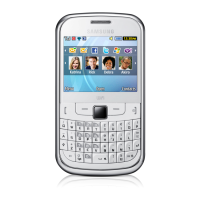
