Communication
28
Logs
Learn to view and manage logs of calls you have dialled,
received, or missed and messages you have sent, or
received.
›
View call and message logs
You can view logs of your calls and messages ltered by
their types.
In Menu mode, select
1
Logs.
Scroll left or right to a log type.
2
Select a log to view its details.
3
From the detail view, you can dial the number, send
a message to the number or add the number to the
phonebook or reject list.
Select
2
Fake call voice.
Press <
3
Record> to start recording.
Speak into the microphone.
4
When you are nished, press <
5
Stop>.
Use Fixed Dialling Number (FDN) mode
In FDN mode, your phone will restrict outgoing calls,
except for the numbers stored in the FDN list. You must
rst set up your FDN list in the phonebook to use FDN
mode.
► p. 44
To activate FDN mode,
In Menu mode, select
1
Settings
→
Security
→
Fixed
dialling mode.
Enter the PIN2 supplied with your SIM card and press
2
<OK>.
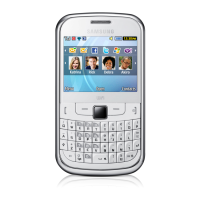
