Communication
31
Set up an email account
1
In Menu mode, select Messages
→
Settings
→
Email
→
Email accounts.
Press <
2
Options>
→
Add.
Customise the settings for the account.
3
When you are nished, press the track pad or <
4
OK>.
Set up an email prole
1
In Menu mode, select Messages
→
Settings
→
Email
→
Email proles
→
<Ye s >.
If there is a connection prole predened by your
service provider, press <Options>
→
Create.
Customise the network settings.
2
When you are nished, press the track pad or <
3
Save>.
Enter a number or email address.
2
You can select one from contacts, groups, or recent
contacts by pressing the track pad.
When you enter an email address, the device will
convert the message to a multimedia message.
Scroll down and enter your message text.
3
Press <
4
Options>
→
Add multimedia and attach a le.
You can select a le from the le list or capture a photo,
video, or sound clip.
Press the track pad to send the message.
5
›
Set up an email account and prole
In addition to the email account predened by your service
provider, you can add your personal email accounts. Also,
you can add your own connection prole for using email
services.
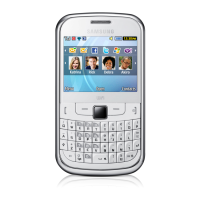
