Connectivity
54
Using an optional PC data cable, connect the
4
multifunction jack on your phone to a PC.
When connected, a pop-up window will appear on
the PC.
Open the folder to view les.
5
Copy les from the PC to the memory card.
6
In Menu mode, select
1
Settings
→
PC connections
→
Samsung Kies.
Press [
2
] to return to Idle mode.
Using an optional PC data cable, connect the
3
multifunction jack on your phone to a PC.
Run Samsung Kies and copy data and les.
4
›
Connect as a mass storage device
You can connect your phone to a PC as a removable disk
and access the le directory. If you insert a memory card
in the phone, you can also access the le directory of the
memory card by using the phone as a memory card reader.
If you want to transfer les from or to a memory card,
1
insert a memory card into the phone.
In Menu mode, select
2
Settings
→
PC connections
→
Mass storage.
Press [
3
] to return to Idle mode.
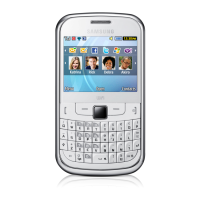
