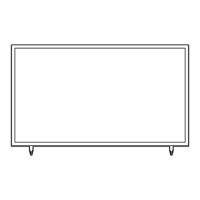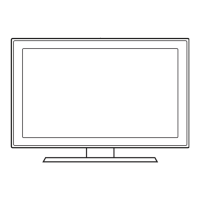◆ Region Settings
– Initially highlighted: US
◆ TV Basic Setup
– Initially highlighted: TV Basic Setup
– If you select the Cloning Mode
Clone system settings from a USB flash drive or erver to your TV.
– If you select Factory Menu
End setup and go directly to the factory you should power off and on to start the TV
– If you select commercial TV Mode
◆ Select Menu Language OSD
–
appears.
– Initially highlighted: English
– Display time: OSD time out and operation are the same as Samsung’s consumer TV models.
–
◆ Congure your TV OSD
– Initially highlighted: Standard.
– The TV displays the Picture Mode OSD where you can choose Dynamic or Standard Picture mode.
◆ Auto Program OSD
– If you press the Enter key, the TV automatically searches for channels.
–
◆ Set Clock Mode, DST(Daylight saving time), and TimeZone OSD
– Initially highlighted: Clock Mode : Auto, DST : Off, TimeZone : Eastern
–
the Clock Mode to Auto. The TV will set the date and time automatically.
–
and time on the TV manually.
– Set DST On or Off to apply or not apply daylight saving time to the TV.
–

