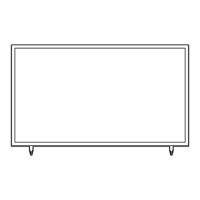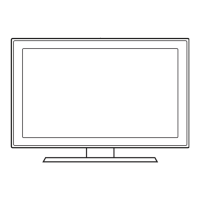Sound Bar
y Samsung Sound-Bars and Hospitality TVs in 2016
–
TV's sound through the Sound-Bar.
–
when the TV is turned on.
–
turned on.
–
–
y
y Setting the Sound-Bars to Hotel Mode
1. Set the following Hotel menu options:
–
–
–
–
2.
on the hospitality TV.
3. After the Sound-Bar is connected to the hospitality TV, when the TV turns on, the Sound-Bar automatically detects
the TV, and then automatically switches to Hotel Mode.
Sound Bar Hotel mode functional characteristics:
y
y HDMI_CEC defaults set to On
y
y
y

