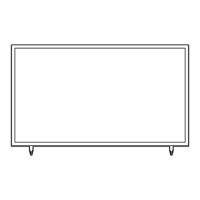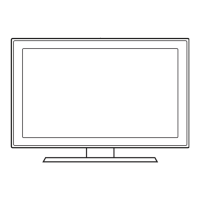y Edit Channel Number
Use Edit Channel Number
1. Select a channel on the Channel Edit screen.
2. Press the TOOLS
3. Select Edit Channel Number in the Tools menu.
4.
5. Select OK when done, and then press the ENTERE
✎
updated automatically.
Edit Channel Number
ABC HD_
U Adjust E Space R Return
Ok
Cancel
4
y Rename Channel
Use Rename Channel to change the name of a channel you select.
To change the name of a channel, follow these steps:
1. Select a channel on the Channel Edit screen.
2. Press the TOOLS
3. Select Rename Channel in the Tools menu.
4.
5. Done
ENTERE
Rename Channel
Enter new name for CH 4 (Max Length = 24)
ABC HD_
a Delete { Space R Return
Done Cancel
a b c d e f 1 2 3
g h i j k l 4 5 6
m n o p q r 7 8 9
s t u v w x y z 0
A/a
Space
◄ ►
y Information
1. Select a channel on the Channel Edit screen.
2. Press the TOOLS
3. Select Information in the Tools menu.
4. Select OK, and then press the ENTERE
screen.
Information
OK

