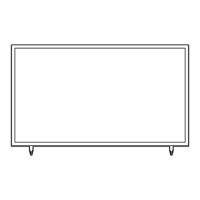Using the TV's remote Controller
Turns the TV on and off.
sources.
Return to the previous channel.
Change channels.
View the Contents Home.
Press to display channel and TV
information on the TV screen.
SLEEP: Sets the Sleep Timer.
X: Turns the 3D function on or off. (Not
CC: Controls the caption decoder.
Cut off the sound temporarily.
Press to directly access channels.
Adjust the volume.
Display the channel list on the screen.
Display the main on-screen menu.
HOME: Switch to the HOME Screen.
Return to the previous menu.
Select on-screen menu items and change
menu values.
Press to select additional digital
directions on screen (to perform a
function, display a screen, etc.).

