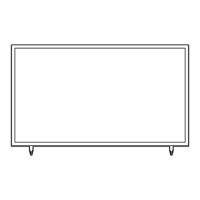Channel Bank Editor (Smoovie TV Only)
The Channel Bank Editor in conjunction with the SMOOVIE remote lets you control the channels guests have access to.
channels a guest can access depend on the Bank Card installed in their SMOOVIE remote.
Setting the Channel Bank Editor under Stand-alone Mode
1. Press MUTE + 1 + 1 + 9 + ENTERE on the remote to enter the Hotel Standalone menu.
2. Go to SI vendorSmoovie
3. Channel
4. Channel Bank Editor
Hospitality Mode Standalone
SI Vendor OFF
d
SI Vendor Smoovie
d
Channel
d
Channel Bank Editor
5.
a.
b.
c.

