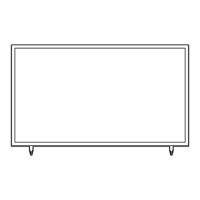Connecting the MediaHub HD
(Inlay sample may vary depending on the model.)
1
2
TV Rear Panel
1.
2. Connect the 1 or 2(DVI) or 2(ARC)
y
–
communicates with the TV via RS232. Hot Plug & Play is a function that allows hotel guests to connect an
–
option)port of the TV.
–
y Special features
– Plug & Play
– Auto Detection

